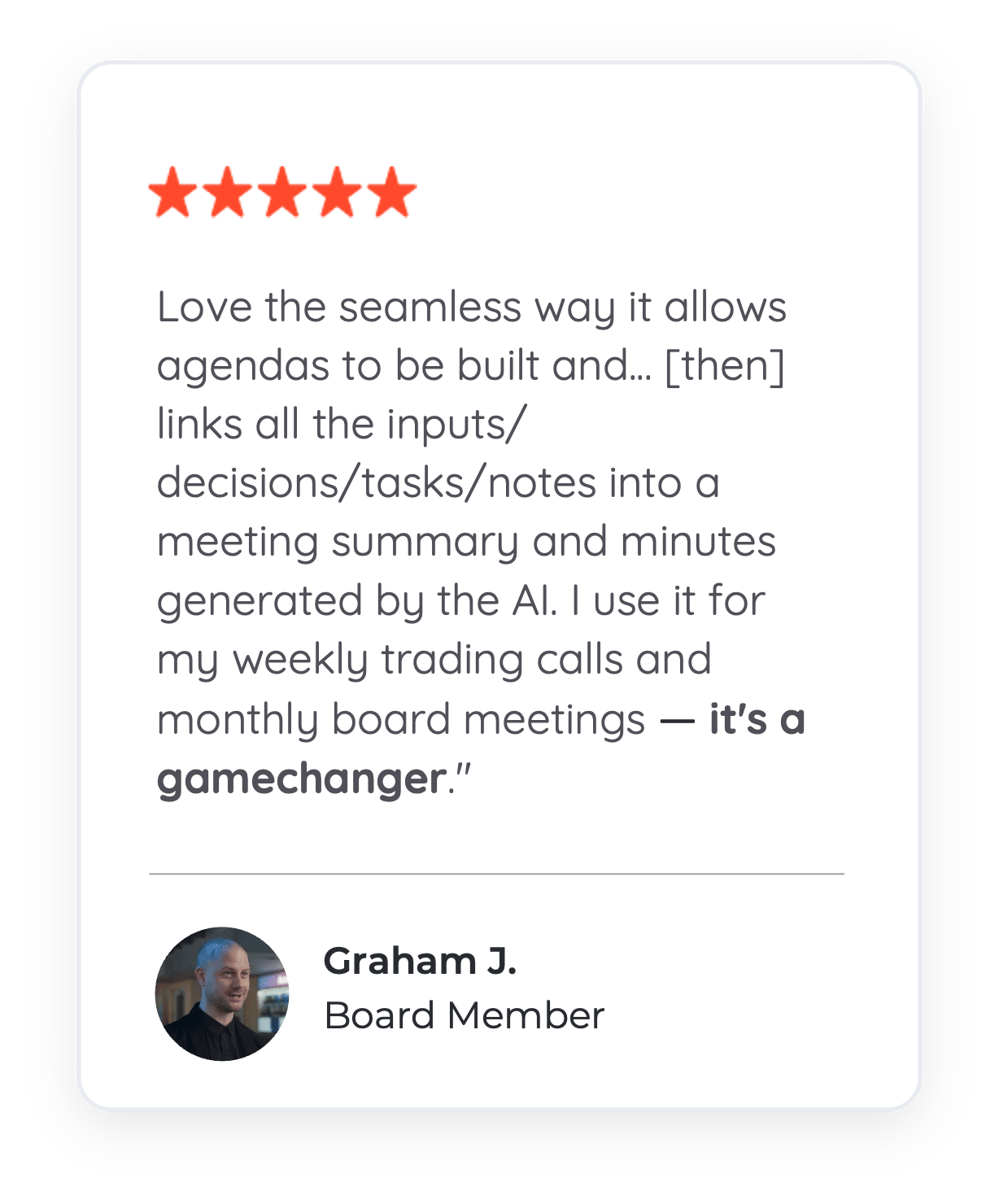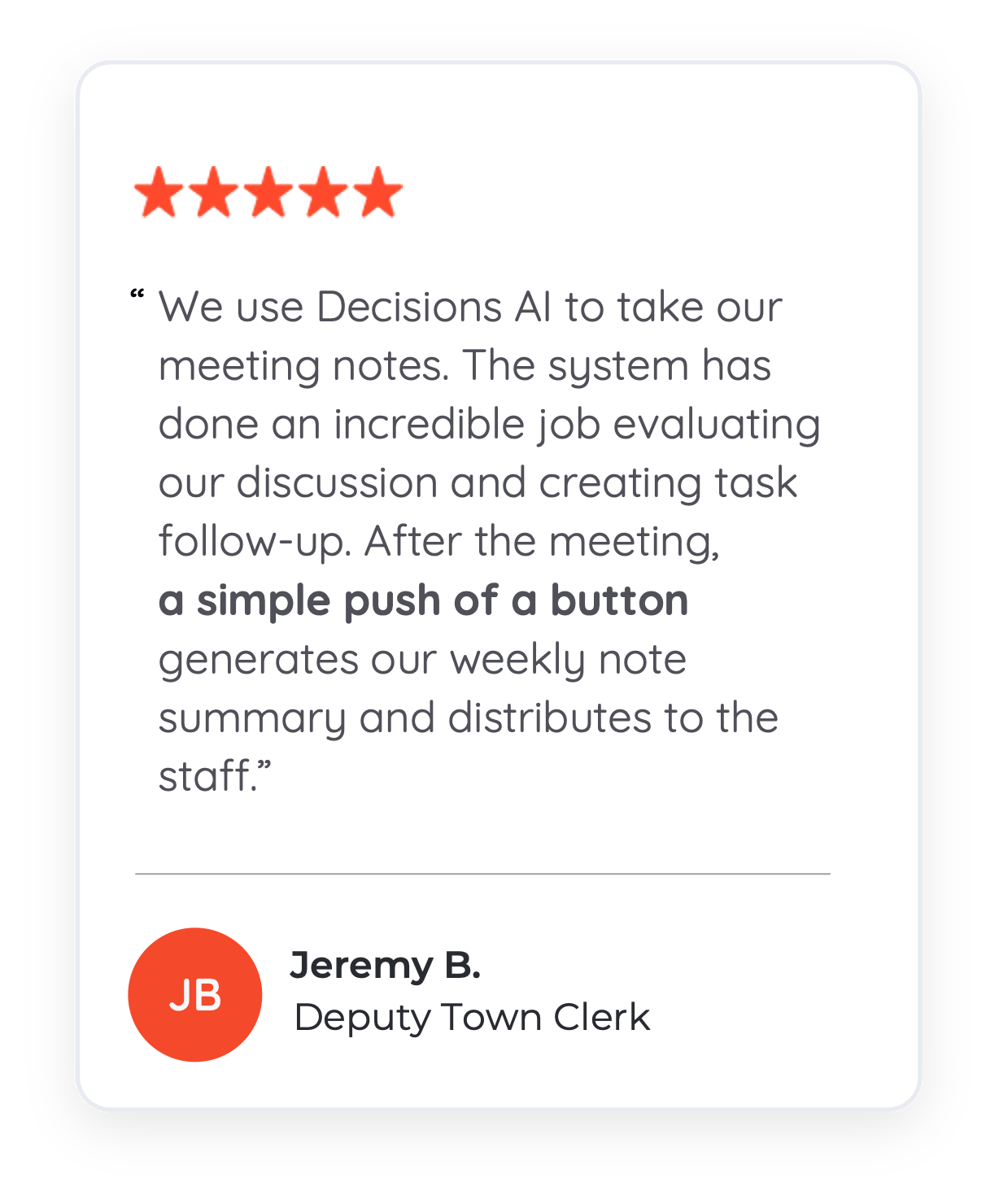Start your Decisions trial
Your free trial includes all of the meeting features you need: an agenda builder, minutes templates, action item capture, AI features, and much more.
Download the Decisions app for Teams and Outlook to get started.
No credit card required. Free trial requires app approval by an IT administrator at your organization.
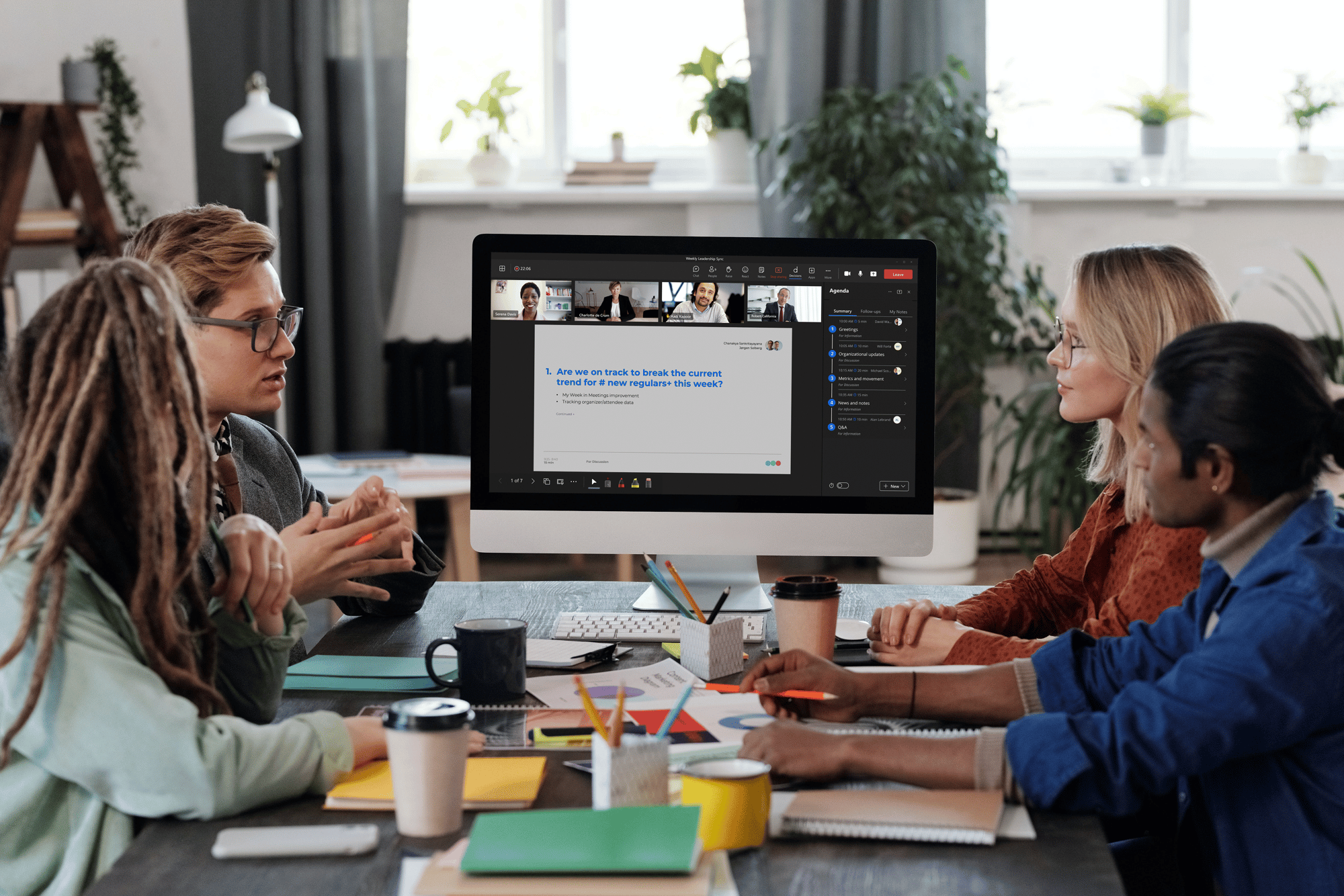
Why organizations choose Decisions
Structured, Outcome Oriented Meetings
Plan efficient meetings, ensure timeliness and relevance, and easily recall and search key takeaways and action items
Never Lose an Important Document
Decisions automatically manages file storage within your organizations existing SharePoint for every meeting - so you'll never lose an important meeting recap, file, note, or attachment again.
Seamless Integration with Microsoft 365
Decisions runs and syncs seamlessly within your existing Teams, Outlook, Sharepoint, and Azure Security settings with powerful integrations with Word, PowerPoint, OneNote, and more.
Intelligently Crafted AI Meeting Tools
Our AI tools leverage decades of meeting intelligence to ensure that each recap, minutes, agenda, or output is thoughtful and impactful.
Tips for getting started
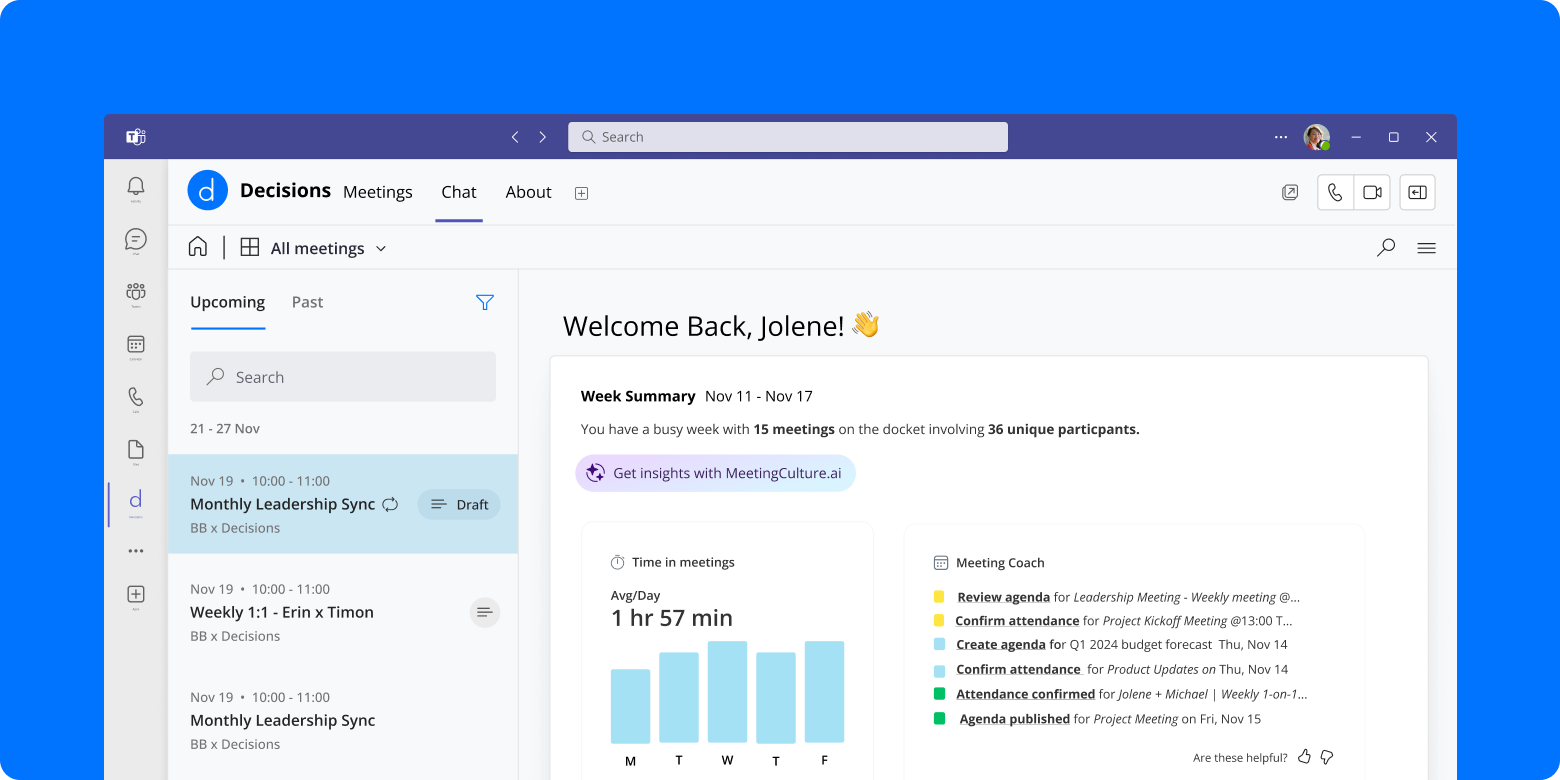
Approve the Decisions app
We require app approval by an admin at your organization before starting your trial. This is important so that Decisions can properly sync with your Team's settings for a seamless, integrated experience.
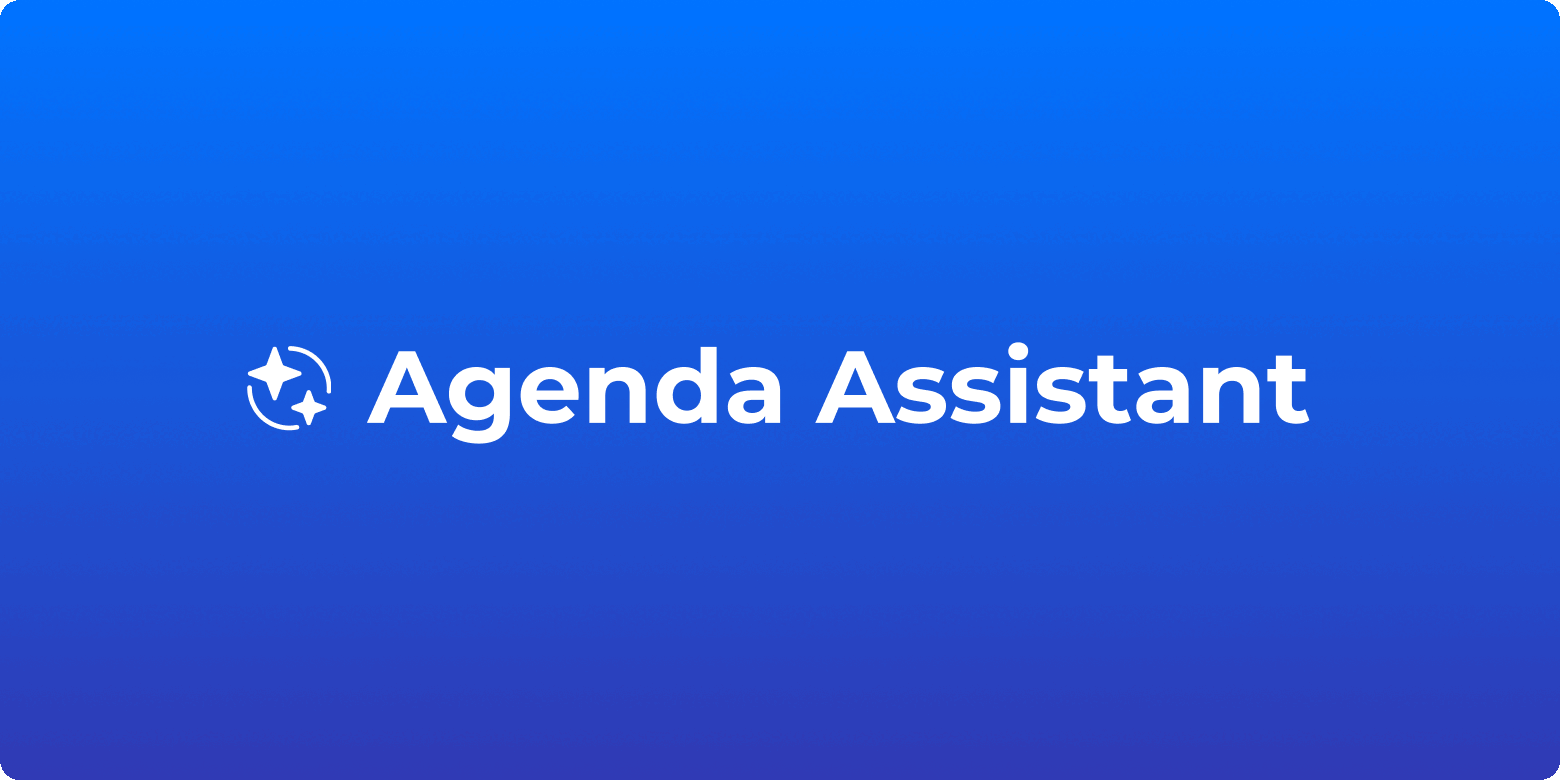
Tap into the power of our AI tools
The best way to get ramped up with the power of Decisions is to tap into our AI tools. Start by quickly creating an agenda, and sharing a recap or minutes from your next meeting.
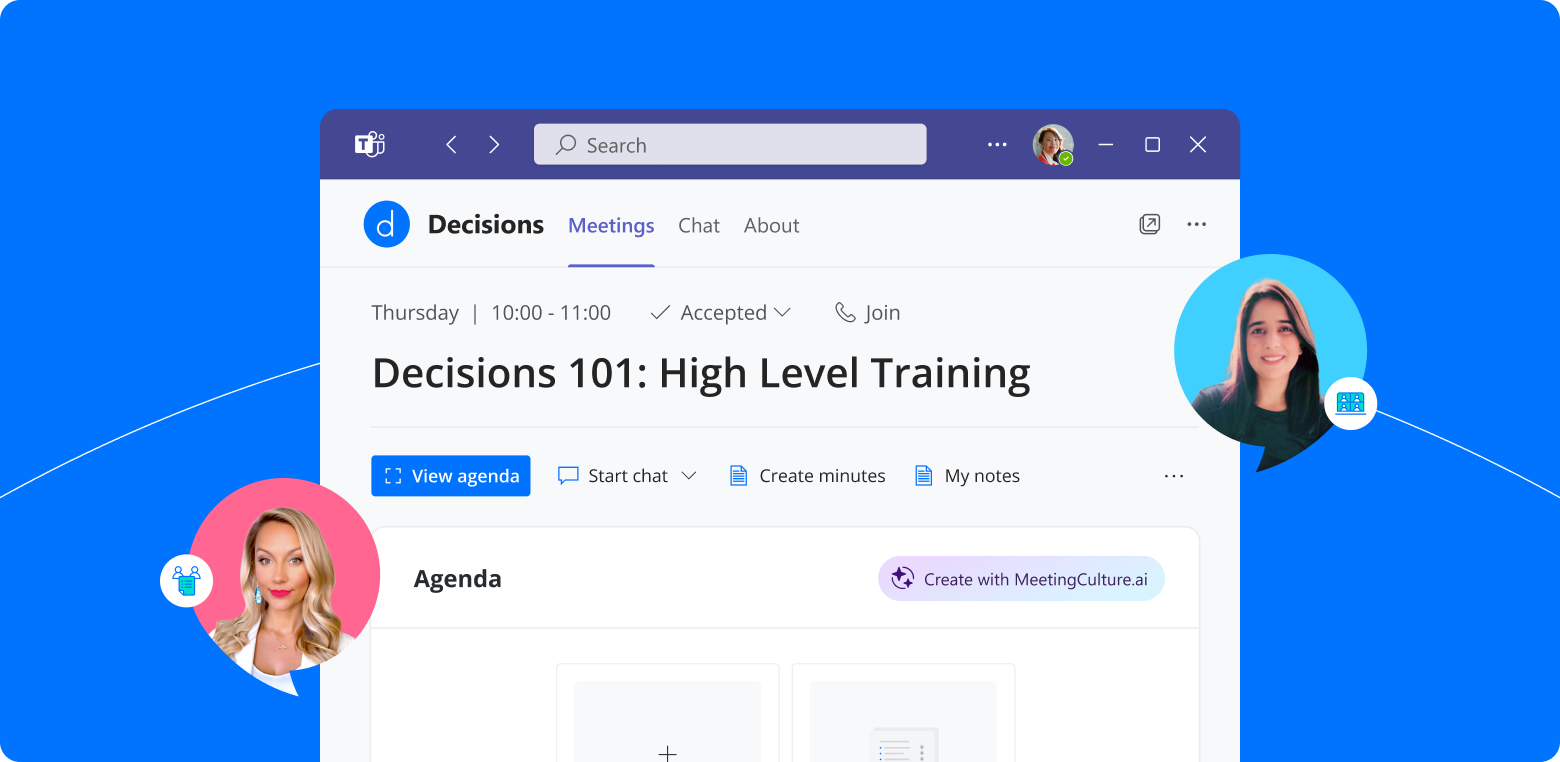
Accelerate your know-how by jumping into one of our weekly learning sessions
Each week our incredible team of product experts lead three live Decisions 101 sessions where you can get an incredible demo and time to ask specific questions.
Explore robust features to drive efficient collaboration before, during and after your meeting
Seamlessly plan and collaborate before each meeting
Agenda Builder + Templates
Collaboration and Co-Authoring
Meeting Book Generator
Content Commenting
Meeting Engagement Score
Annotations
Case Submission
AI Agenda Assistant
My Meeting Assistant
Part of core Decisions application
Premium feature within Decisions
Premium feature only with Decisions AI
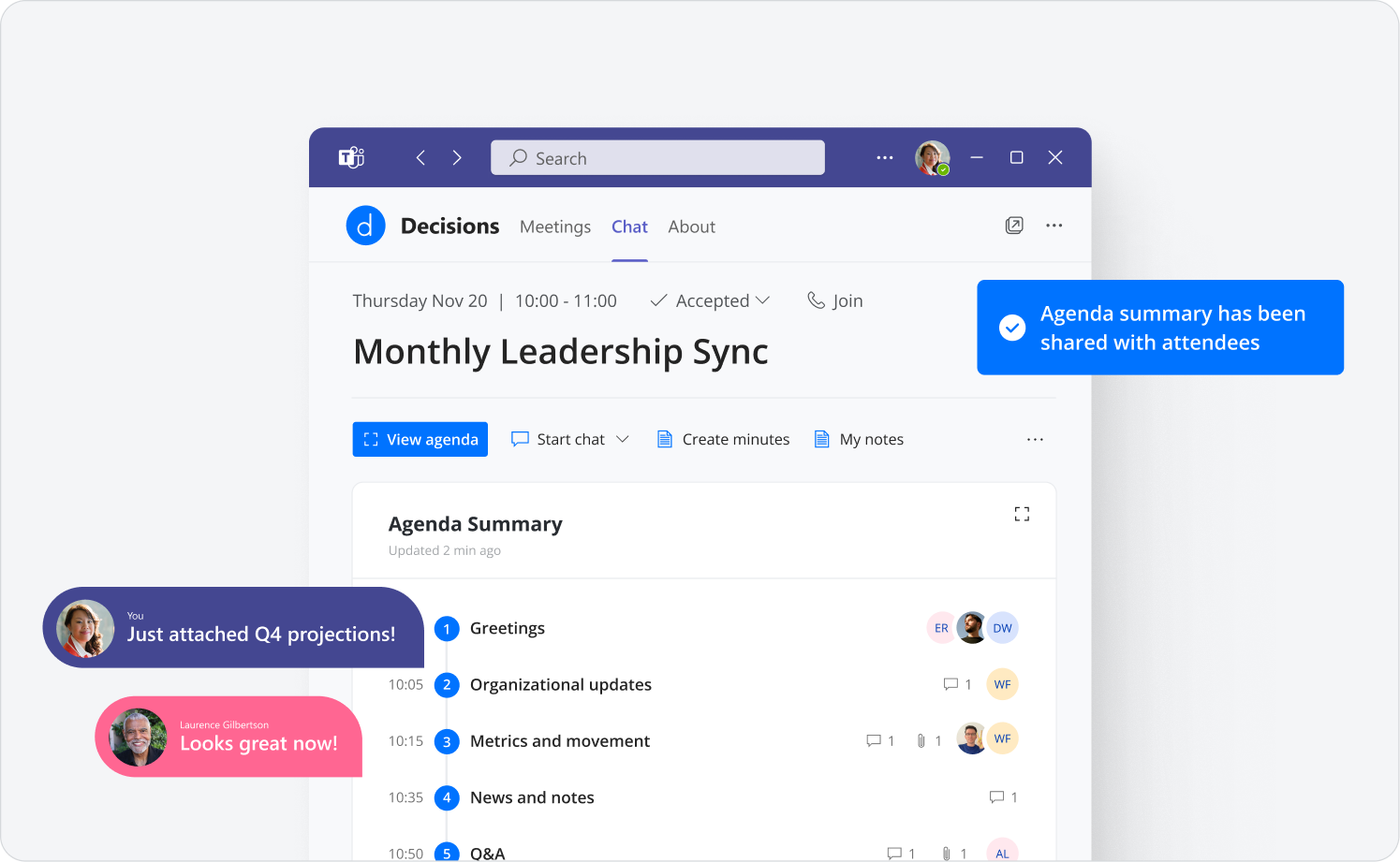
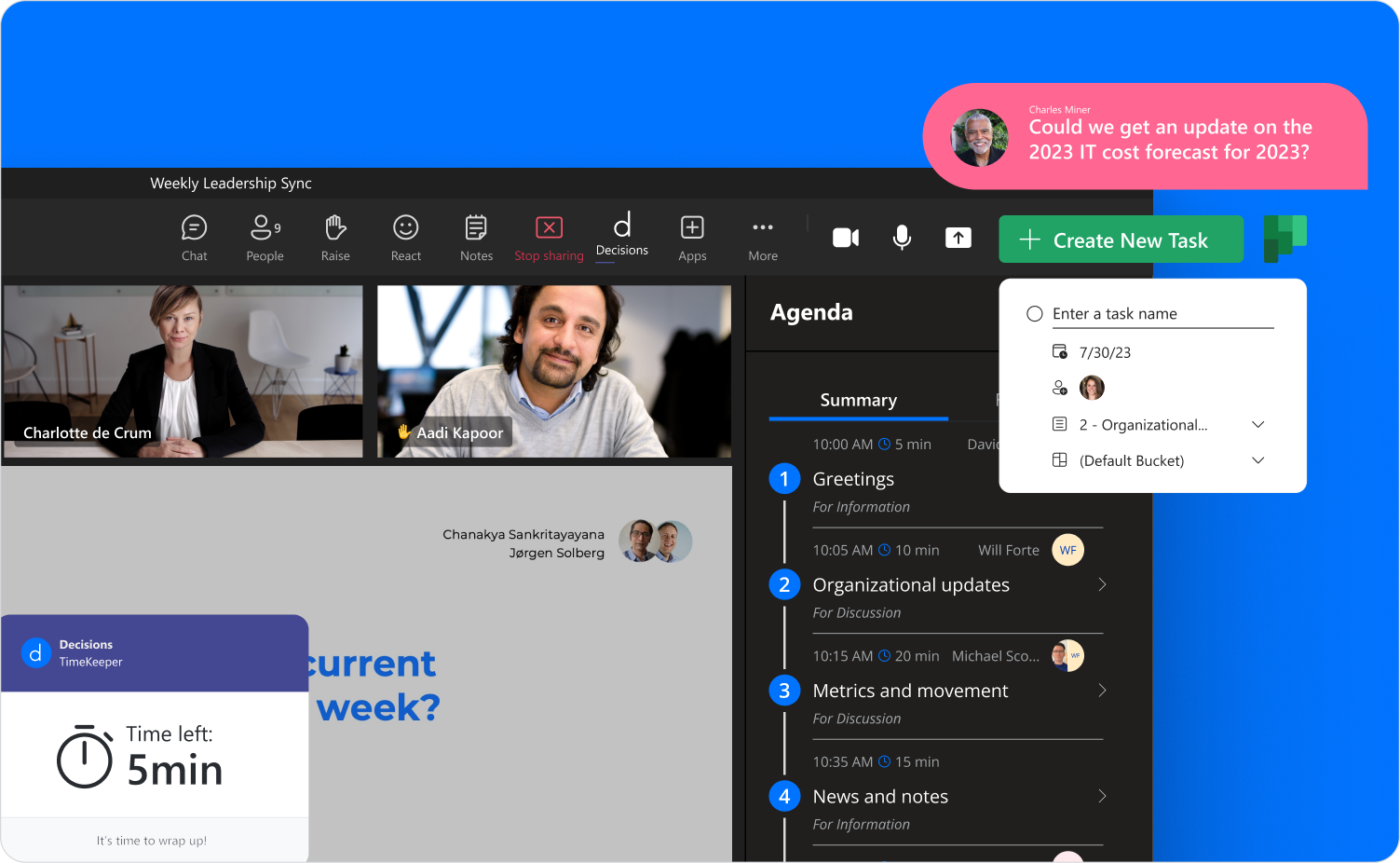
Foster more participation with efficient, engaging, and active meetings
Presentation Pack
Time Tracker
Tasks and Decisions
Private Notes
Meeting Book
Voting
Document Access Restriction
Part of core Decisions application
Premium feature within Decisions
Premium feature only with Decisions AI
Optimize your post meeting process for better follow-up and results
Meeting Minutes
Meeting Planner + Backlog
Task and Decision Tracking
Standing Agendas
Meeting Feedback Score
Custom Templates
Electronic Signatures
AI Meeting Minutes
AI Meeting Recap
Part of core Decisions application
Premium feature within Decisions
Premium feature only with Decisions AI
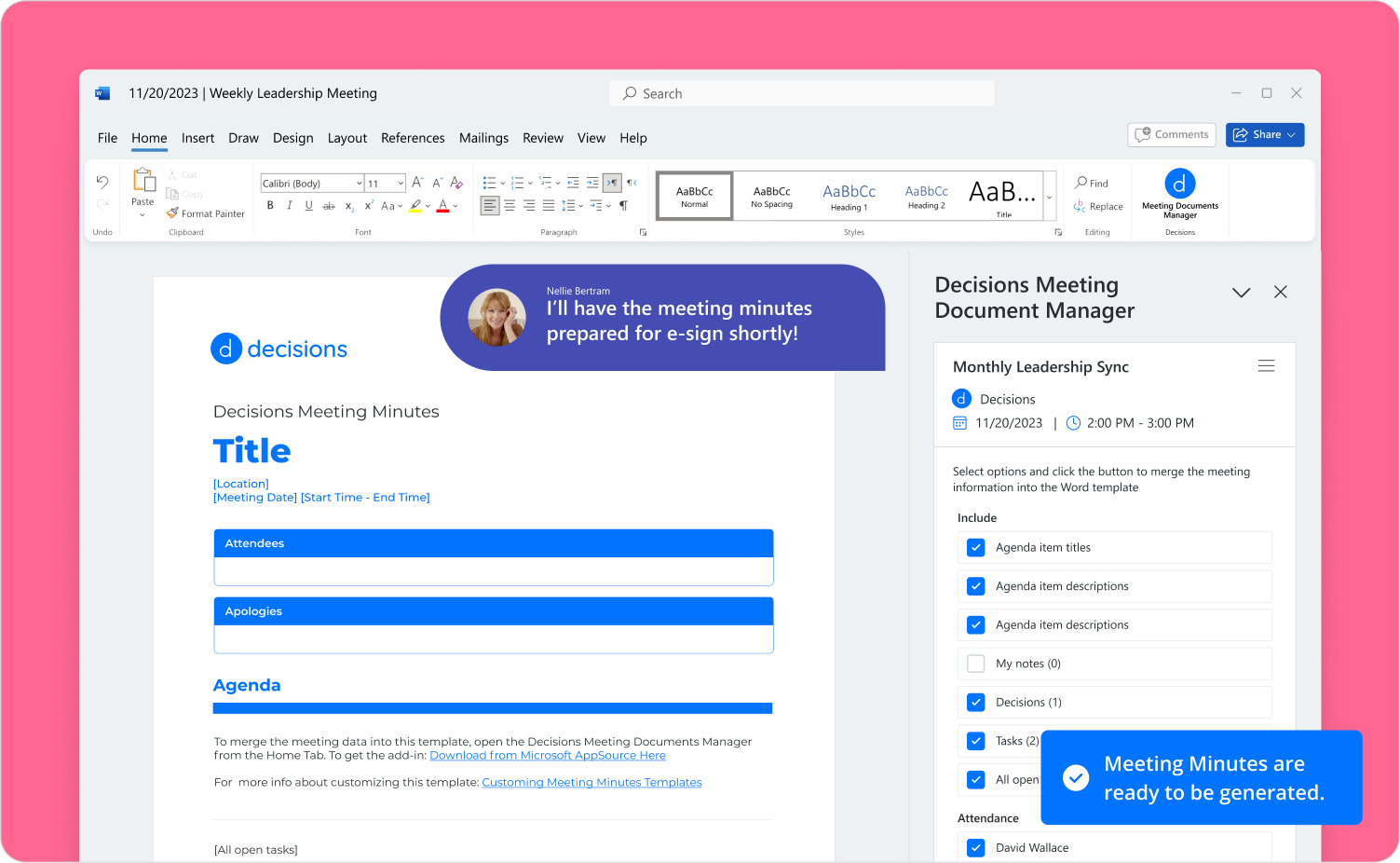
See what users are saying about Decisions
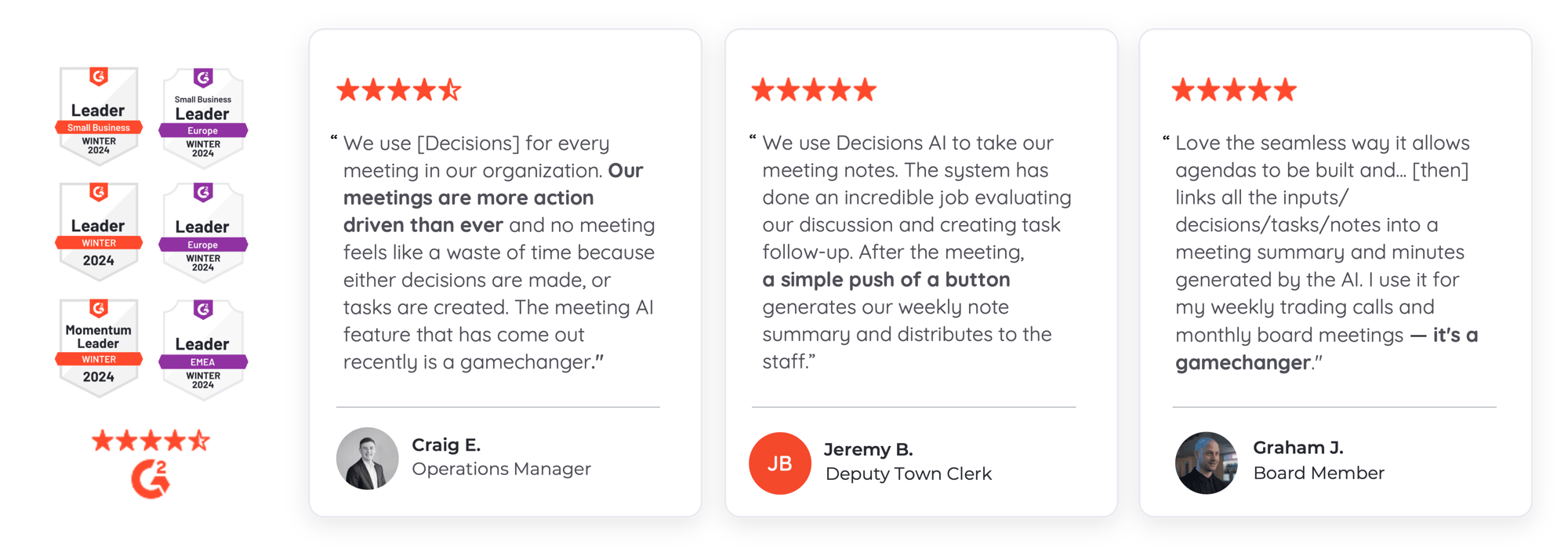
Decisions free trial — everything you need to know.
How long is the free trial?
Our free trial lasts 14 days. That gives you two weeks to experience all of Decisions functionality, including our AI meeting recaps and minutes, the agenda builder, collaboration tools, meeting book, Meeting Engagement Score™️ and more!
Your free trial won't begin until the app has been approved for you by your organization's IT administrators. For more information on that process, visit our support article on the topic.
Do I need a credit card to start the trial?
Nope! You do not need to enter a credit card number until you are ready to purchase licenses for you and your team.
What happens at the end of the free trial?
You will receive an in-app notification ahead of the free trial end date, and a member of our team will contact you if you'd like purchase Decisions and continue to use all our meeting management tools!
Who do I contact for a demo or to purchase?
It’s easy! Just book a demo via our website, and your dedicated account manager will get back to you shortly to schedule a time that works for you!
I think I need more help?
- Talk with your dedicated account manager and request a demo.
- Visit our self-service support center with answers to every product question.
What's included with the free trial?
Full access to nearly all of Decisions tools and features is available in your free trial. Some premium add-ons, like secure voting and eSignature, only are accessible on paid plans.
How much does Decisions cost to use after the free trial is over?
After your trial is complete, pricing for Decisions depends on the number of users, features and AI credits you need. See our full pricing or request a quote for larger organizations.
Note: Smaller organizations may be eligible for our free plan, which includes 5 free Decisions core licenses.
Can multiple people in my organization try Decisions at the same time?
Absolutely! Decisions is designed to maximize meetings with many people in them, and we encourage you to invite your colleagues to start their own free trials so you can test the functionality out together.