Decisions Weekly Training Sessions
Join our weekly 45-minute live training sessions to learn how to leverage AI for productive meetings with Decisions.
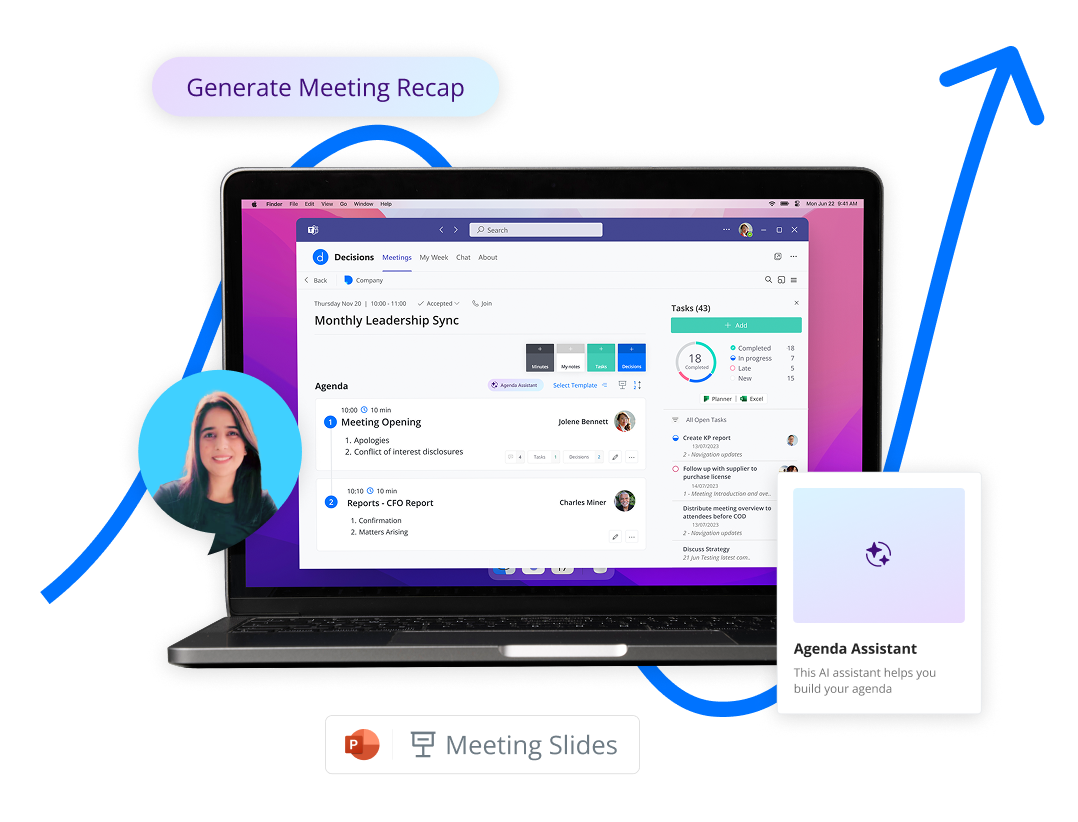
In this 45-minute training session, our experts will discuss:
Setting up Decisions
Learn about authenticating the Decisions app with your M365 account and setting up your dashboard for success.
Building agendas
See how quick and easy it is to create your first agenda with AI, and how much you can structure and customize your agenda experience.
Creating and managing tasks
Discover how to create and assign tasks, and follow-up on status during or after the meeting.
Recording Decisions
Every good meeting should have an outcome! Learn how to use our namesake feature: Decision tracking!
Content access and collaboration settings
Who can see what in the meeting? See why it's easier than you think, (and aligns with your existing M365 security and data sharing settings).
Q&A
Each session is 45-minutes long, with an additional optional 15 minutes afterward to ask any specific questions you may have!
Have questions?
Email us at support@meetingdecisions.com.
Discover more training options
Explore our Education + Training page to see all the live and on-demand training resources you need to maximize the benefits of your Decisions subscription.