For this Month of Love, We’re Giving You the Gift of New Features
It’s February, the month of love and who doesn’t love new features from their favorite meeting management solution company?
It’s February, the month of love, and who doesn’t love new features from their favourite meeting management solution company?
The Decisions team has been working around the clock to kick the old adage “this meeting could’ve been an email” to the curb and make meetings the most productive part of your day. This means new ways to prepare, run, collaborate, and follow up on meeting decisions. Which of course comes with a bevy of new features – ranging from meeting-shattering to meeting.
Let’s get to these showstoppers, shall we?
You’re My Only OneDrive
Not sure where you want your agenda, meeting minutes, notes, and all associated meeting documents to live before, after, and during your meeting? Let’s say you have a one-on-one with a supervisor, and it doesn’t make total sense to store the associated meeting materials in a Team or Group (it would be a small group, after all!)
This is why Decisions is now supporting OneDrive storage! It’s still in Beta mode while we work out the final kinks to fully support our features, but not to worry, we are working hard to enable our full suite of features to work seamlessly with OneDrive.
So, what does this mean for you, dear customer?
Using OneDrive for your meeting material storage is an excellent choice for those meetings that don’t have an available or logical Team/Group to store and share your agenda and associated materials in. With the OneDrive storage option, you can give access to the participants straight from there – no Team or channel necessary. These could be ad-hoc meetings or cross-functional meetings where the participants are representatives from multiple teams within your organization.
Store your meetings wherever it makes sense with Decisions - and if you’re not sure where it makes sense, you can now choose OneDrive! Huzzah!
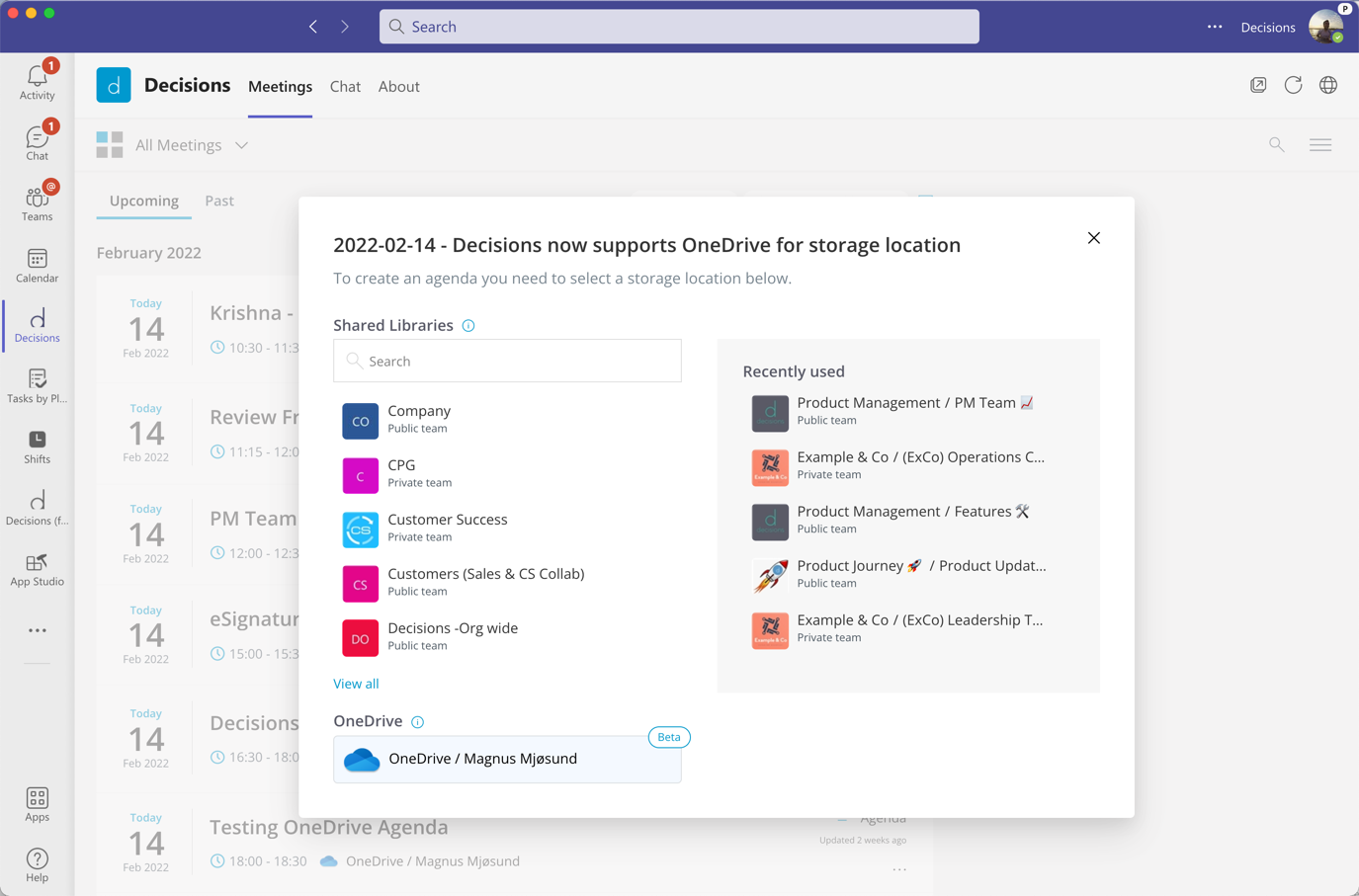
Annotate Your Meeting Book like a Boss (and with no complications)
Let’s talk about annotating your Meeting Book – you know that compilation of the agenda and selected attachments that Decisions consolidates into PDF that can be instantly shared with and downloaded by meeting participants. Great, right? And let’s talk about annotating your Meeting Book, which Decisions allows you to do from anywhere.
This ability to create personal annotations in your Meeting Book is one of Decisions premium features (hello, high meeting rollers!) Once the feature to annotate your Meeting Book is enabled, you can make your notes in the Meeting Book directly from the Decisions web browser or Microsoft Teams without needing to download the PDF file itself, or using any other tools. Your annotations will also be automatically synced to the mobile app and vice versa. Just like magic!
Still, have questions? Contact your Decisions customer success/sales contact or support@meetingdecisions.com for more information about the annotations feature.
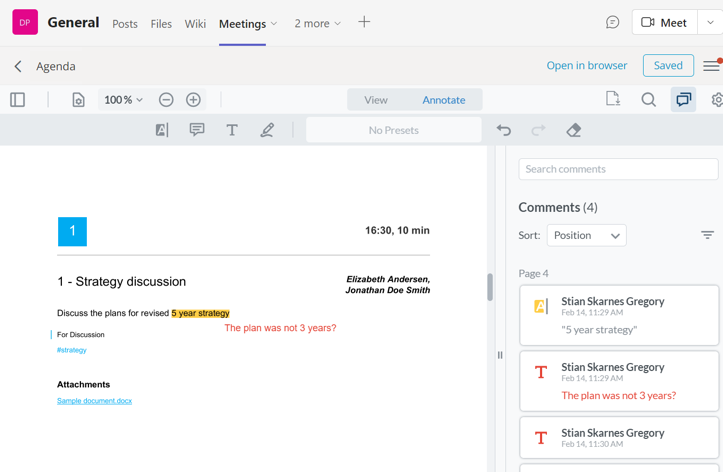
Meeting Book Table of Contents
Speaking of the Meeting Book, our Meeting Book functionality has been improved!
Our default Meeting Book now includes exciting updates like:
- The table of contents will now contain the correct page numbers when you opt to include cover pages for your Meeting Book.
- The table of contents is now automatically created directly in the PDF itself.
- Page numbers that are stamped at the bottom of each page.
Important note: If you have a custom Meeting Book template, these changes might not be reflected automatically. You can contact support@meetingdecisions.com for more information about adapting your custom template.
A Series of Fortunate Meetings
We love making your meeting experience as seamless as possible. Now, when you create an agenda for a meeting in a series - aka recurring meeting - Decisions will now automatically select the previous team or channel used in that series. Decisions famously making your meetings easier once again!
This automatic recurring meeting set-up means that you will only need to select the team/channel for the first meeting in the series, reducing the number of clicks and time spent when creating subsequent agendas in the series.
For non-channel meetings, the option to change the team/channel is available from the menu before agenda items are added. So, no worries.
Speaking of recurring meetings, now you can easily see what recurring meetings you have on your meeting dashboard and in your meeting list (pictured below). Just look for the rounded, arrow recurring symbol next to the title/subject and ta-da! You know what to do.
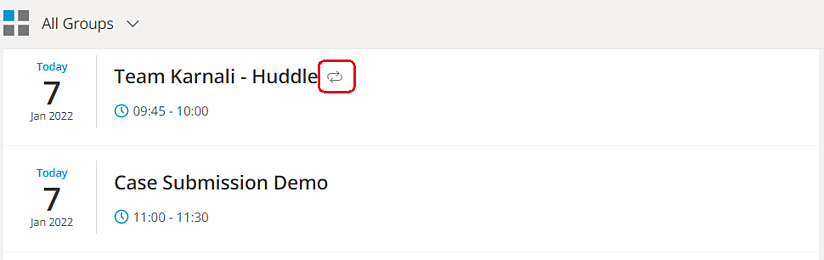
Let’s Recur on this topic once more …
Quick navigation between recurring meetings will soon be added as well!
Decisions new navigation panel makes it much easier to navigate between single meeting occurrences in an ongoing meeting series. The navigation panel (pictured below) can be collapsed and expanded to fit your current screen size.
Simply click on the date in the navigation panel to view the agenda and tasks, or start creating an agenda, depending on your role within the team. Hopefully, your meeting series goes better than the end of the Game of Thrones series (sorry, bad joke, but The North Remembers)!
.png?width=2396&name=MicrosoftTeams-image%20(25).png)
The navigation panel for recurring meetings will be available shortly.
Let’s Get Intune with One Other
Meetings by Decisions - our mobile app for Android and iOS now supports Intune App Protection Policies & Management for deployment in bring-your-own-device (BYOD) scenarios. This allows your organization to manage our app, and apply policies via Intune, also on employee-owned devices.
Are you not your IT admin and did that confuse you? Well, me too.
I turned to What is Microsoft Intune | Microsoft Docs to help me. According to them:
“Microsoft Intune is a cloud-based service that focuses on mobile device management (MDM) and mobile application management (MAM). You control how your organization’s devices are used, including mobile phones, tablets, and laptops. You can also configure specific policies to control applications. For example, you can prevent emails from being sent to people outside your organization. Intune also allows people in your organization to use their personal devices for school or work. On personal devices, Intune helps make sure your organization's data stays protected and can isolate organization data from personal data.”
There you have it from the Microsoft horse’s mouth. Just another way Decisions is staying compliant with Microsoft’s safety measures and keeping your data safe and sound.
External vs. Internal – Who's What Now?
It can be confusing running a meeting with participants from within and outside of your organization. That’s why we’ve simplified this for you.
Decisions just introduced a label to help you easily identify people that are outside your organization. Case use, you ask? Glad you did! This is extremely useful when you need to differentiate what you share with people internally or externally to your organization. Makes perfect sense, especially for that sensitive material, right?
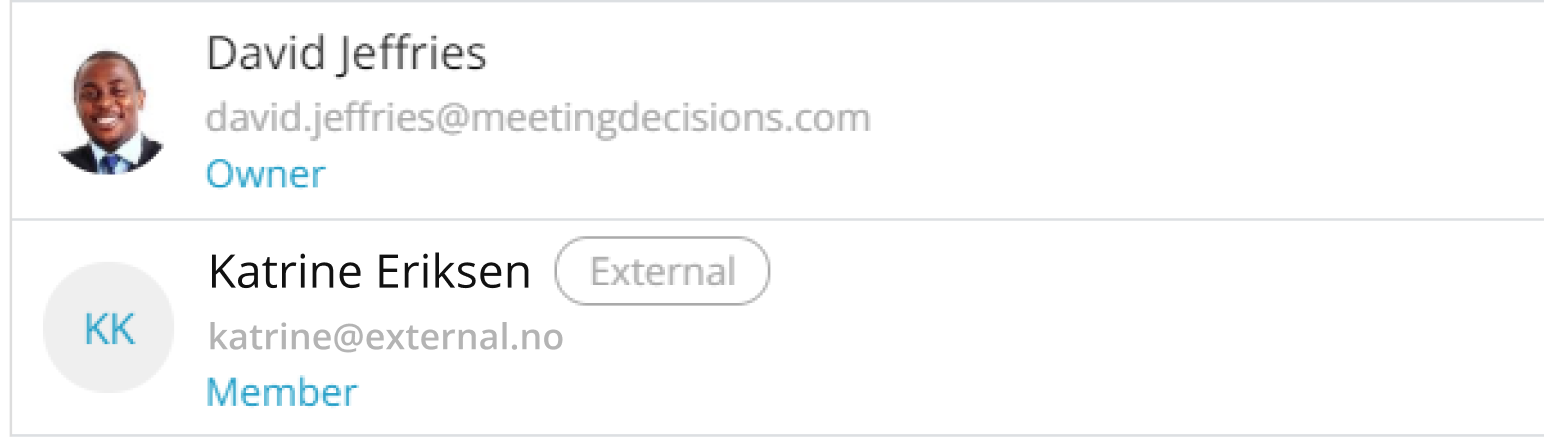
No More Turning Back the Clocks
It’s 2022, and daylight savings time should really be a thing of the past, right?
And with Decisions global workforce, time zones can get confusing. This is why Decisions now automatically sets users’ languages, date formats, and time zones based on their Outlook settings, which is also where users can change their language and time settings.
This means that users that use Norwegian, German, or English in their Outlook app will now automatically get that language in their Decisions application. Decisions is available in the following languages: English, Norsk (Norwegian), and Deutsch (German).
Takk, Danke, and Thank You!
To learn more, visit us here: https://support.meetingdecisions.com/en/language-date-time
Happy meeting!
Haven’t tried Decisions yet? Click here to start your FREE trial today!
You’ll be on your way to better meeting in no time!

