The team at Decisions is committed to helping users host meetings worth their time. This week we will release some exciting improvements to user functionality.
Insert a New Agenda Item
Users can now insert an item anywhere in the agenda by putting their mouse in between agenda items until the blue button appears.
The button to add or suggest an agenda item is still available at the bottom of the agenda. With this enhancement, users no longer need to reorder the agenda each time a topic is added.
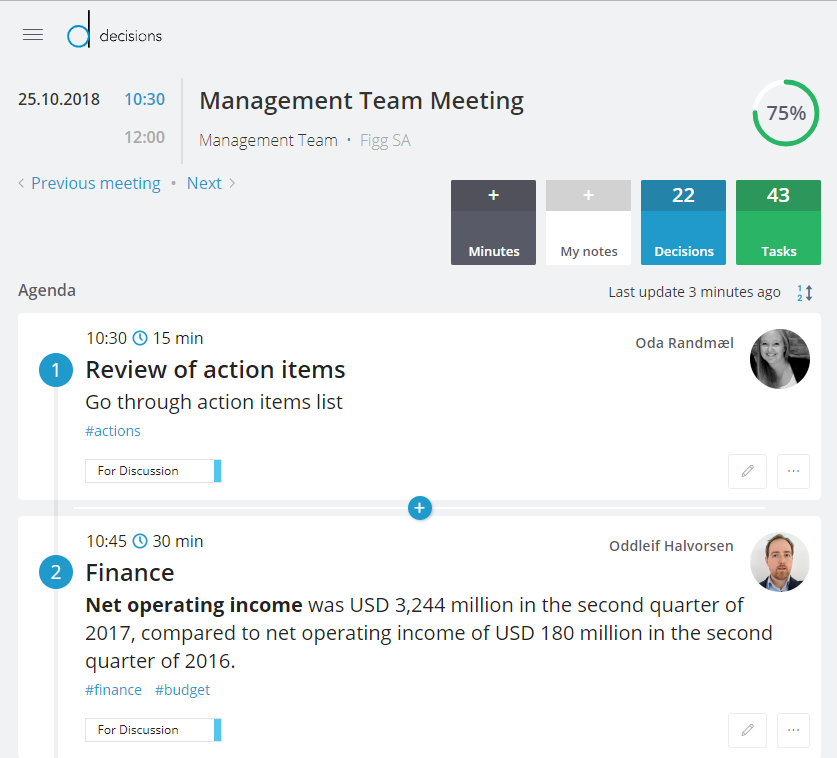
Preview Tasks and Decisions Before Distributing Minutes
Decisions add-in for Word allows users to integrate the agenda into a Word document for easy note-taking and tracking. While writing, it picks up tasks and decisions and syncs with Microsoft Planner.
Tooltip: Use this format for writing tasks and decisions:
Task: action item @name dd.mm.yyyy Step 1: Click “Sync”
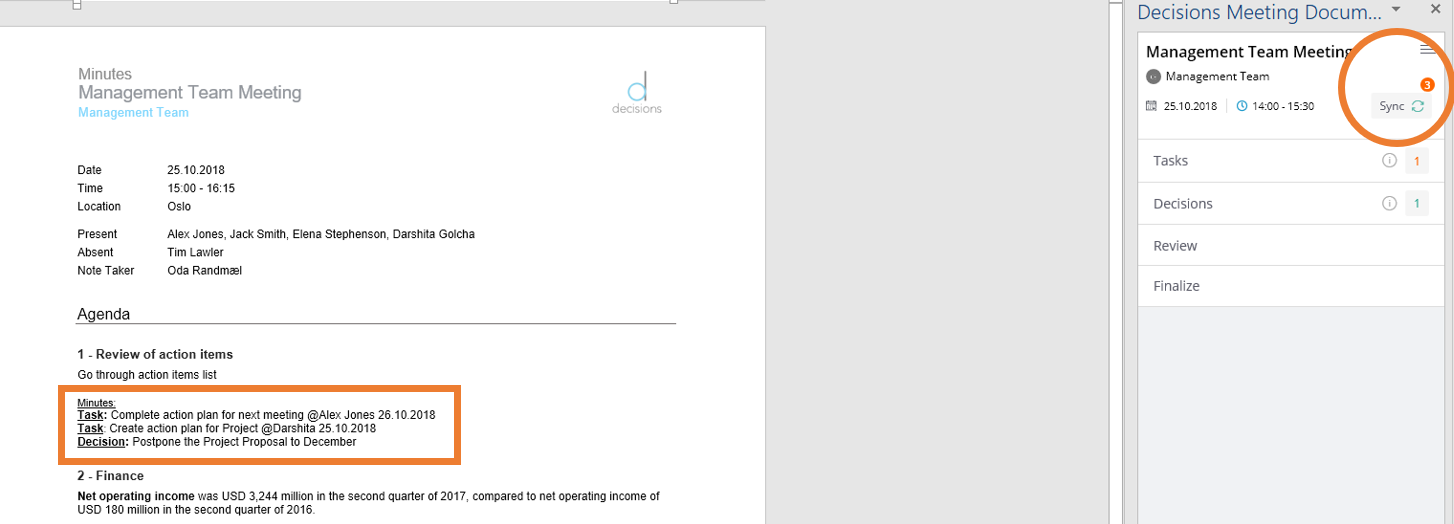
Step 2: Preview Tasks and Decisions
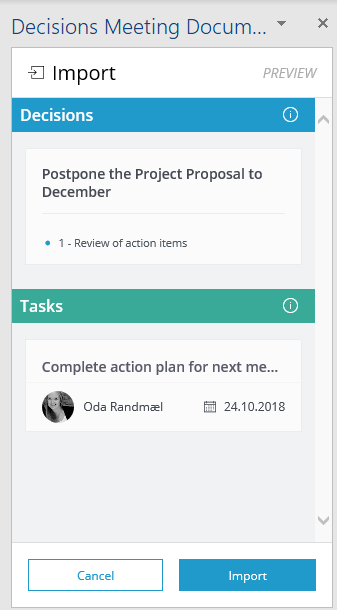
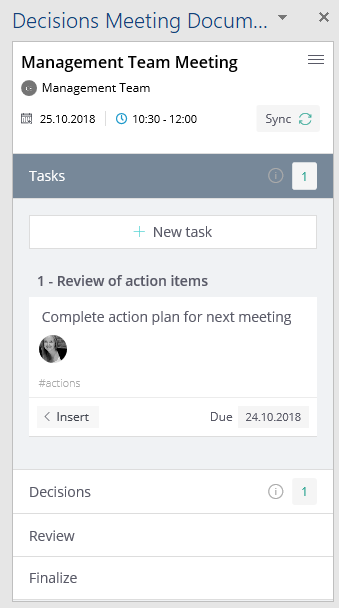
Previously, items would automatically sync to Microsoft er. This update now allows users to preview tasks and decisions before they are distributed to meeting participants, providing an additional layer of accuracy to ensure the data is correct before saving it.
These features will be available this week.
Not a user of Decisions? Download the solution today and be on your way to more effective meetings!
