Microsoft Teams updates: the features you need for virtual meetings
As working from evolves, so does Microsoft Teams. Microsoft Teams recently released several product updates and new features for better virtual meetings.
The ability to efficiently host and attend virtual meetings is critical. Fortunately, Microsoft makes it easy. As the world of working from home quickly evolves, so does Microsoft Teams. The platform continues to introduce new features and updates to create the best user experience possible. Here are a few of the latest releases you might have missed:
Virtual breakout rooms: Coming this fall, Microsoft Teams users can create breakout rooms that split meeting participants into smaller groups. The meeting organizer will be able to jump between rooms on their own or when requested by a participant.
Multi-window experiences: This new feature allows participants to pop-out meetings into a separate window. This allows them to view other participants alongside the Teams environment (where the Decisions agenda would be shown!). This feature is also the foundation for “Together Mode” and large gallery view, which create a feeling like all meeting attendees are in one room together and the showcase of up to 49 people on screen at once, respectively. Learn how to enable these features here.

Image courtesy of Microsoft Teams blog.
New lobby setting: Meeting organizers can now go into the Teams Meeting Options and change the setting, “Who can bypass lobby?” to “Only me.” This gives meeting organizers greater control - they will be the only ones who can join the meeting directly. All other meeting attendees will wait in the lobby until admitted by the organizer.
New location for the “Meet Now” button: The Meet Now button enables instant, channel-specific meetings and is now located in the top right corner of the channel header.
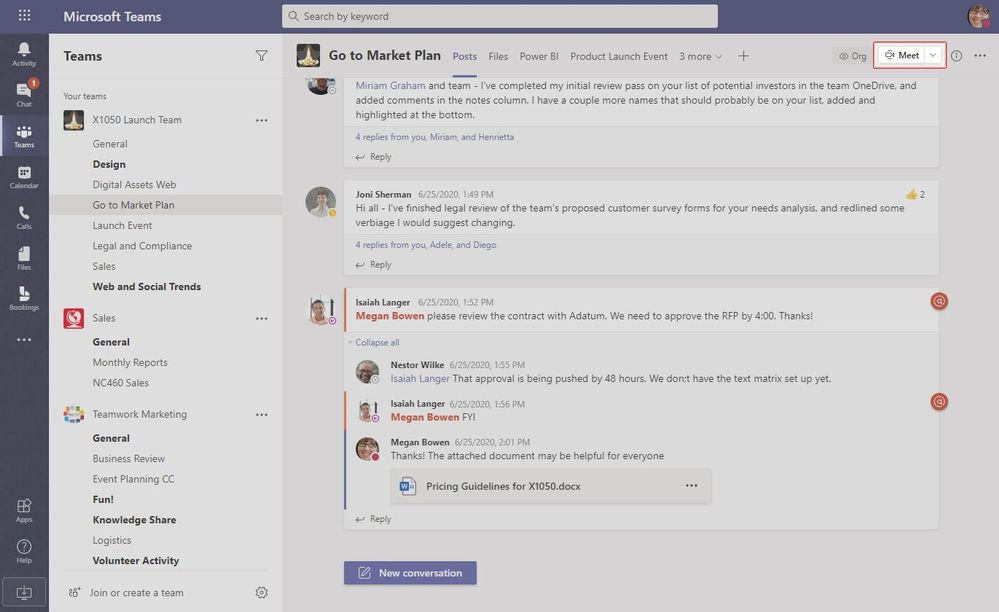
Image courtesy of Microsoft Teams blog.
Read the complete list of the June 2020 and July 2020 Microsoft Teams released features in the Microsoft tech community forums.
-----
-----
Decisions built its solution on top of Microsoft Teams and Office 365 because we believe it is the leading team collaboration solution for organizations. Microsoft Teams in particular provides an unprecedented ability for teams to work together.
Extend Microsoft Teams with Decisions for an easy-to-use, powerful solution for meeting management. Build agendas directly in Teams with topics, descriptions, presenters and files, and then share the agenda in the Teams channel where other attendees can collaborate and suggest topics.
Download Decisions for Microsoft Teams from AppSource and begin your free trial today.


