Start organizing productive meetings today
Schedule and run better meetings using this checklist to start having productive and efficient meetings.
If you found your way to this post, our guess is that you understand how ineffective meetings can waste time and frustrate attendees. You have probably held a meeting where participants are not prepared and instead, everyone tosses around ideas, seldom reaching a concrete decision.
This checklist will help you be a great meeting host, making your meetings more effective and productive. Just think: If everything gets covered on the meeting agenda, numerous follow-up meetings will not be necessary.
I. Planning the Meeting
There is a famous quote by Benjamin Franklin, “By failing to prepare, you are preparing to fail.” The top reason many meetings are unproductive is due to lack of preparation. Here are some essential components that will set you up for an effective meeting:
 |
|
|
|
|
 |
|
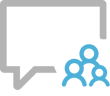 |
|
II. Running the Meeting
Time to take it up another notch. Follow these important steps for a smooth-running meeting.
 |
|
 |
|
 |
|
|
|
 |
|
 |
|
III. Meeting Follow-Up
How often have you left a meeting and forgotten what was discussed? The most overlooked element of most meetings is the follow-up.
 |
|
 |
|
 |
|
Implement this checklist and start having better meetings today.
Take It One Step Further
Download Decisions from AppSource today to experience a more efficient meeting process, increasing engagement and productivity.




