New Templates released - Meeting agenda and meeting minutes
Create standardized meeting agenda and minutes templates for your company or team right from Microsoft Outlook and Teams. New templates are available here.
Decisions announces the release of several new features this month that will make it easier than ever for your team to have more organized meetings!
Global Agenda Templates
Many organizations use standard meeting agendas for consistency across departments or as a necessity due to legal or other governance regulations. Now with Decisions, meeting agendas can be standardized company-wide or by team. The Decisions administrators can create and publish templates to everyone in the organization or only select users. The new templates will show up under “Select Template” in the agenda.
Additional Agenda Format in Outlook
The agenda options for Decisions Meeting Secretary for Outlook have been extended. Meeting organizers can share the agenda as a table with topics only or in a list format with topics and supporting points.
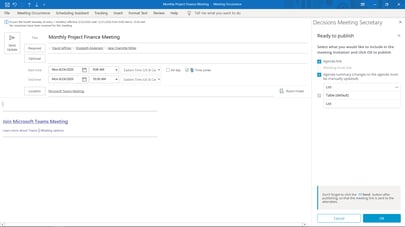 |
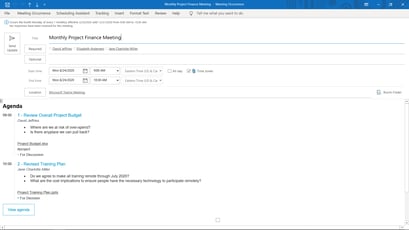 |
Show or Hide the “Suggest” Button
Meeting organizers now have the option to show or hid the “suggest” topics button when sharing the agenda with attendees. (Previously, the “suggest” button was always published with the agenda.) This allows organizers to eliminate topic suggestions for meetings with an agenda that cannot be altered.
Presentation Mode (beta)
Presentation mode will generate a PowerPoint with all agenda items and presentation materials so the organization can run the meeting from a single source, instead of toggling between the agenda and attendee presentations.
This is the first of many beta features users can try. Enable beta features by selecting “Team Settings” from the agenda menu and then “Beta features.”
Coming Soon! Support for Private Channels
Microsoft Teams is expected to soon release an update that will allow for private channels. This will be supported within Decisions, allowing for more granular control on access and security within the team. Specifically, users of Decisions will be able to ensure only relevant and approved team members can access meeting materials, while still embedding the information within the appropriate team structure.
_____________
_____________
Not Yet a User?
Download Decisions today from Microsoft AppSource and your free trial will start automatically.



