Meetings just got better: Introducing the Decisions Meeting Planner
The Decisions Meeting Planner allows you to transfer topics between Microsoft Planner and meeting agendas, to ensure important subjects are not forgotten.
The Decisions Meeting Planner gives you the tools to plan team meetings like a pro: Create agenda templates, send postponed topics to a backlog, set up an annual plan for your meeting series and more.
-
How many times do your meetings go off-topic?
-
Do you manually transfer information from an annual plan into a meeting agenda?
-
What happens when a great topic is mentioned – but the agenda is already full?
These were the questions facing our customers.
As one user said, “We need a proper solution that allows us to postpone agenda items by moving them to a backlog, plan and group topics for upcoming meetings, and facilitate topic suggestions from other team members.”
Working closely with our customers, Decisions built its Meeting Planner based on their input and feedback.
How it Works
Sometimes topics are raised in a meeting that are worthwhile for discussion, but not relevant to the current meeting. Other times, meetings end before every topic can be discussed. The Decisions Meeting Planner allows you to seamlessly transfer topics between Microsoft Planner and meeting agendas, to ensure important subjects are not forgotten and meetings can move forward.
Organize
The Meeting Planner allows you to organize topics in Microsoft Planner in a way that works best for your team, such as having buckets for parked topics, backlogs and annual planning.
Plan
Don’t lose sight of elements of your strategic plans over the course of several months. Publish key dates in the Meeting Planner so items can be easily added to the relevant meeting agenda when the time comes.
Transfer
Import topics from the Meeting Planner into an agenda and conversely, move items from an agenda to the Meeting Planner to be covered later.
Schedule
Schedule the same topic or topics across multiple meetings.
Free Trial
Are you ready to try the Decisions Meeting Planner for your team? Download Decisions from Microsoft AppSource today.
Visit the Help Center for step-by-step instructions on using the Meeting Planner.
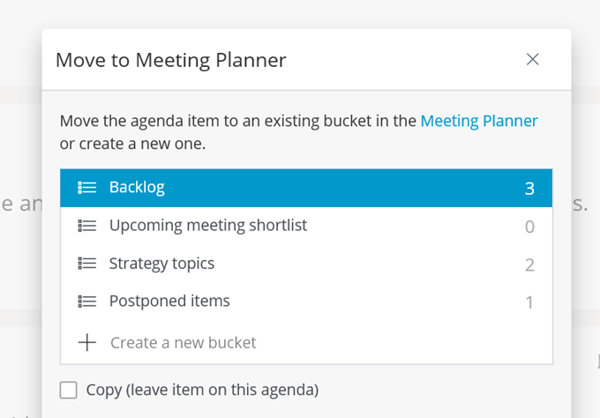 |
|
|
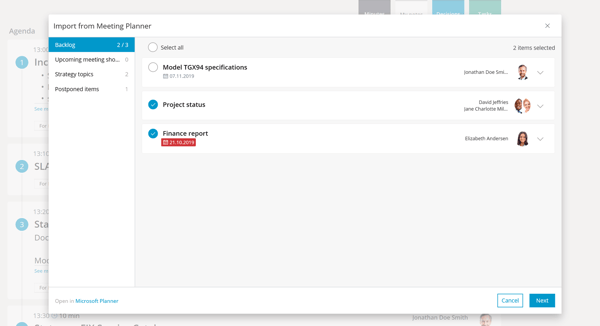 |
|
Easily add items from the Meeting Planner to an agenda. |



