Decisions Meeting Management App
Decisions integrates with the Microsoft tools you already use every day, including Teams, Outlook, Word, OneNote, SharePoint/OneDrive, Planner and more. That means more productivity, efficiency and collaboration — without switching between apps.
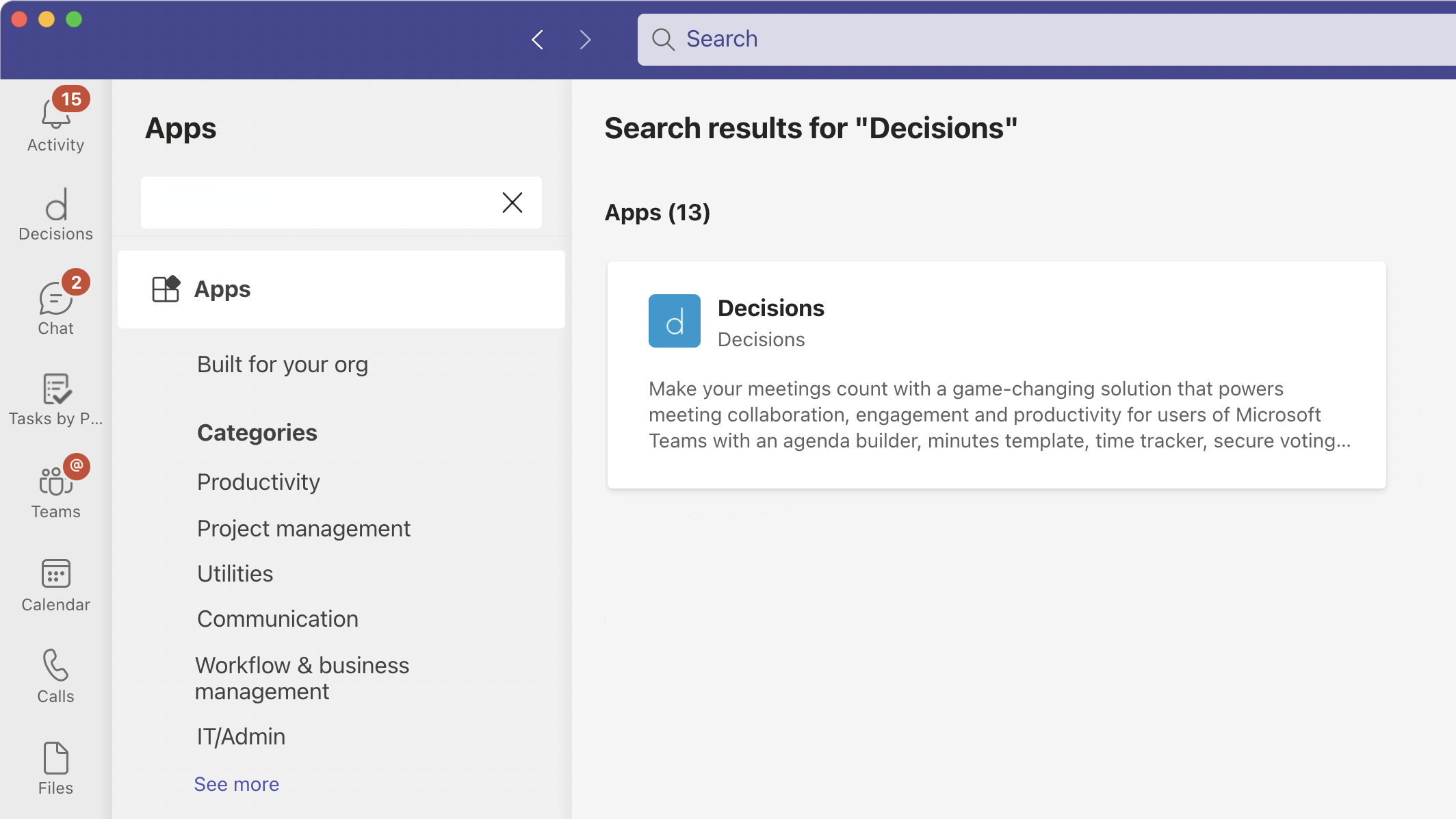
Get the app
We’ve made it easy to get started. Simply find the Decisions in the Outlook or Teams store, or download it directly from Microsoft AppSource.
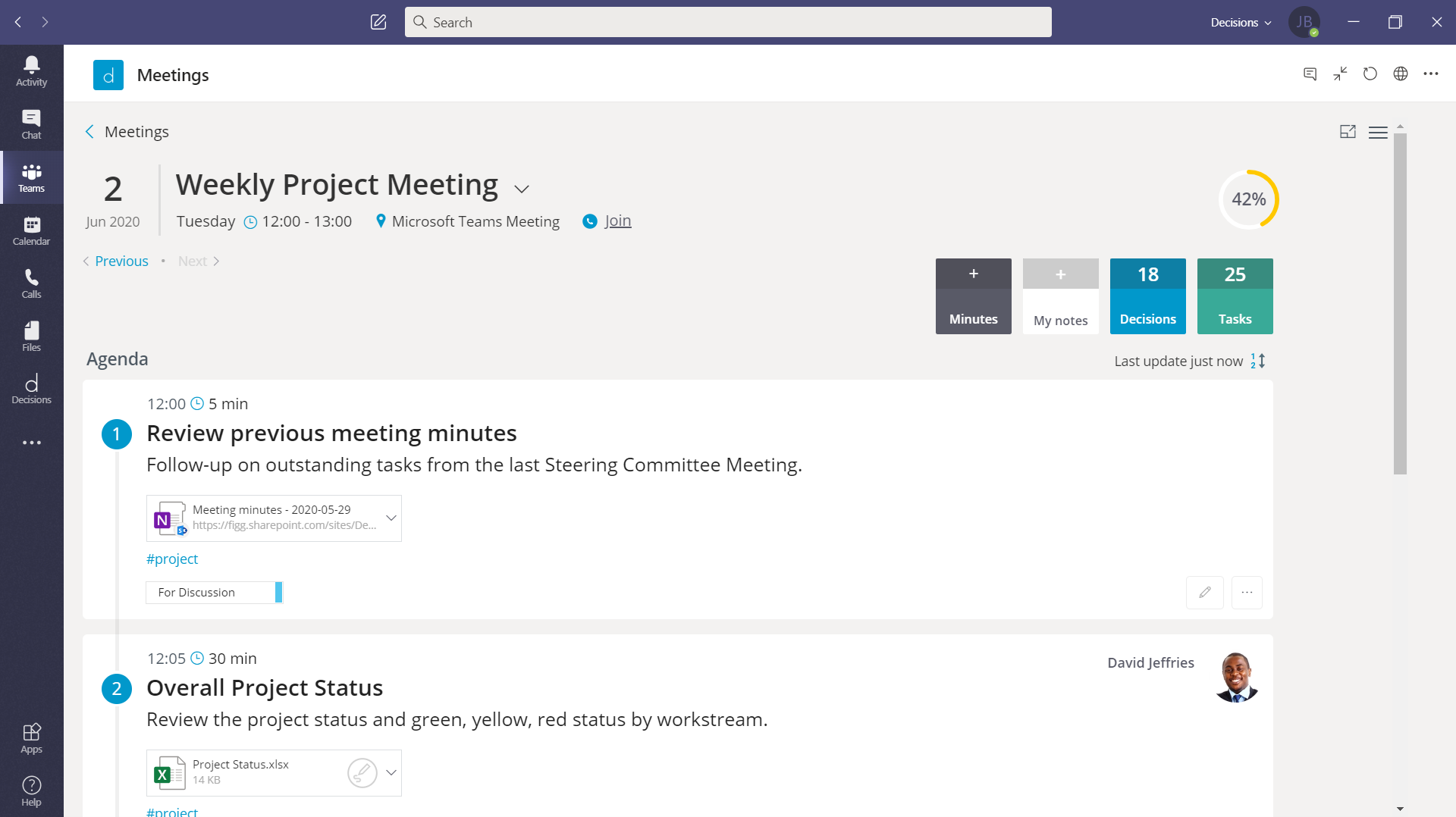
Build an agenda
Create structured agendas in Microsoft Teams or Outlook, including presenters, attachments, topic purpose and more. Start building your first agenda now.
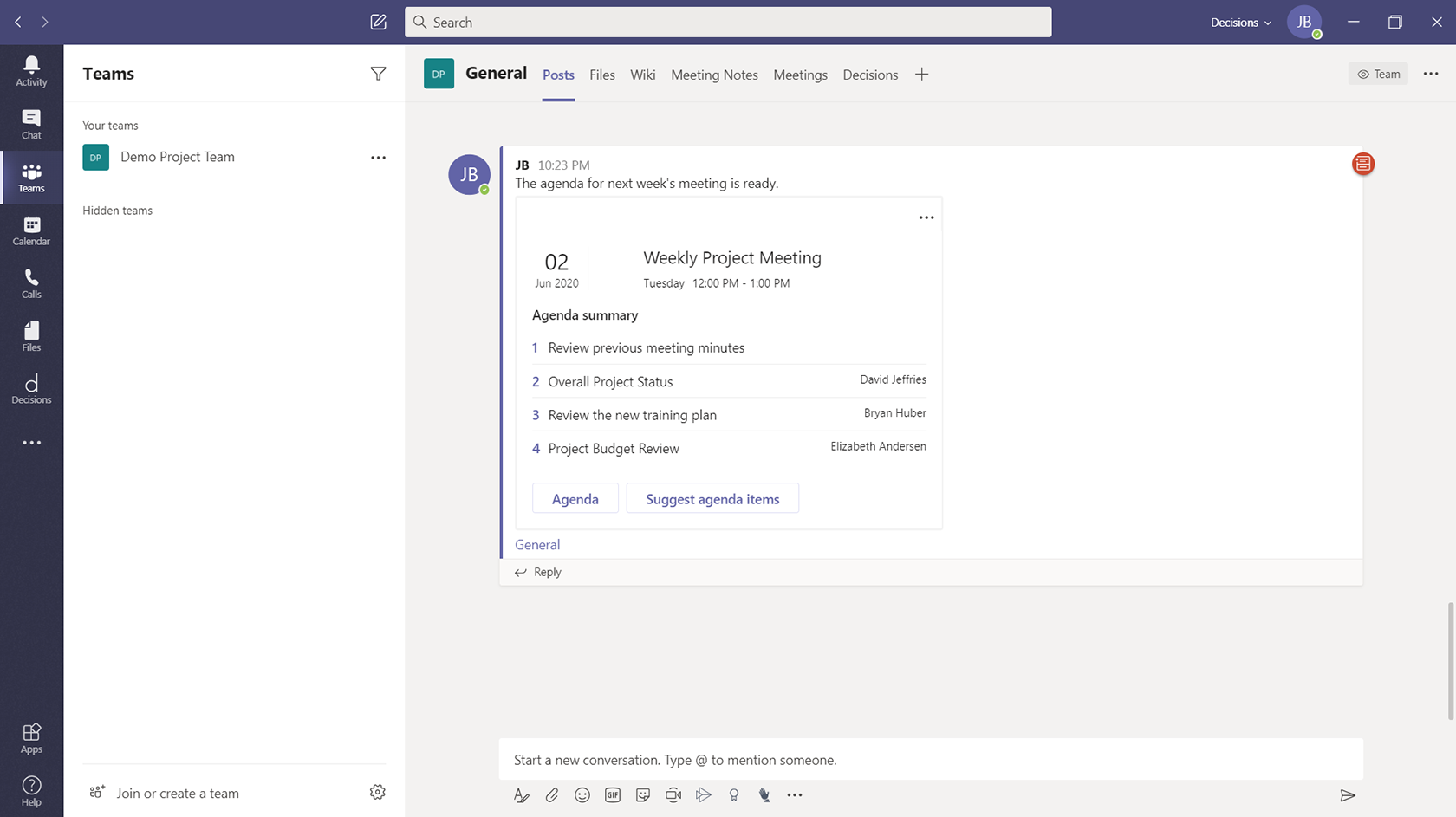
Collaborate
Create an agenda in draft mode, and invite co-authors to contribute content. Share agendas with meeting participants in the Teams channel, via the meeting invitation or email (or all three!) and let meeting attendees suggest topics, leave comments and upload attachments, and assign owners to specific agenda topics for more flexibility.
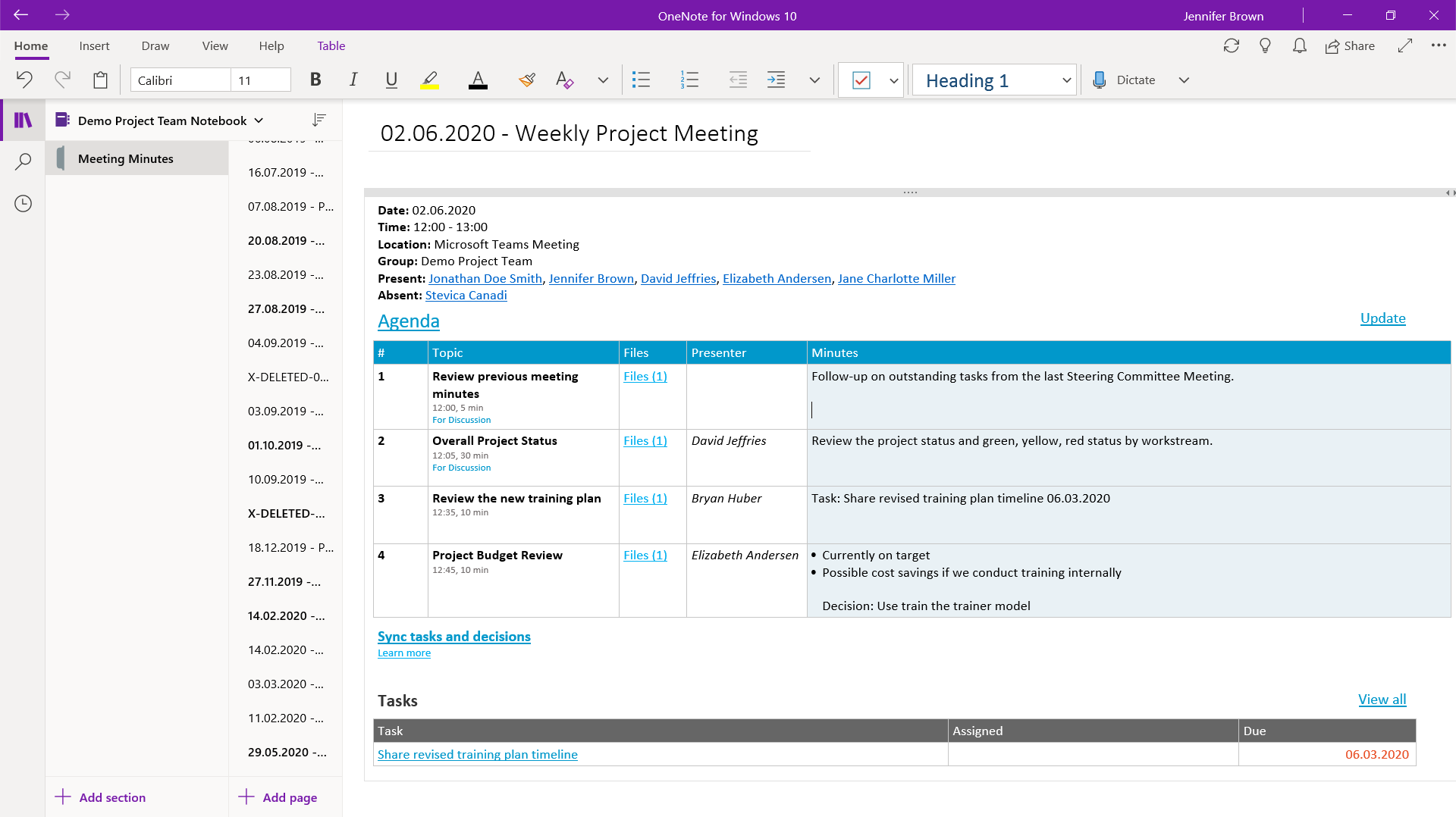
Create minutes
Merge the agenda into a Microsoft OneNote or Word meeting minutes template, which can be completely customized for your organization's needs. If distributed after the meeting, can include notes taken throughout.
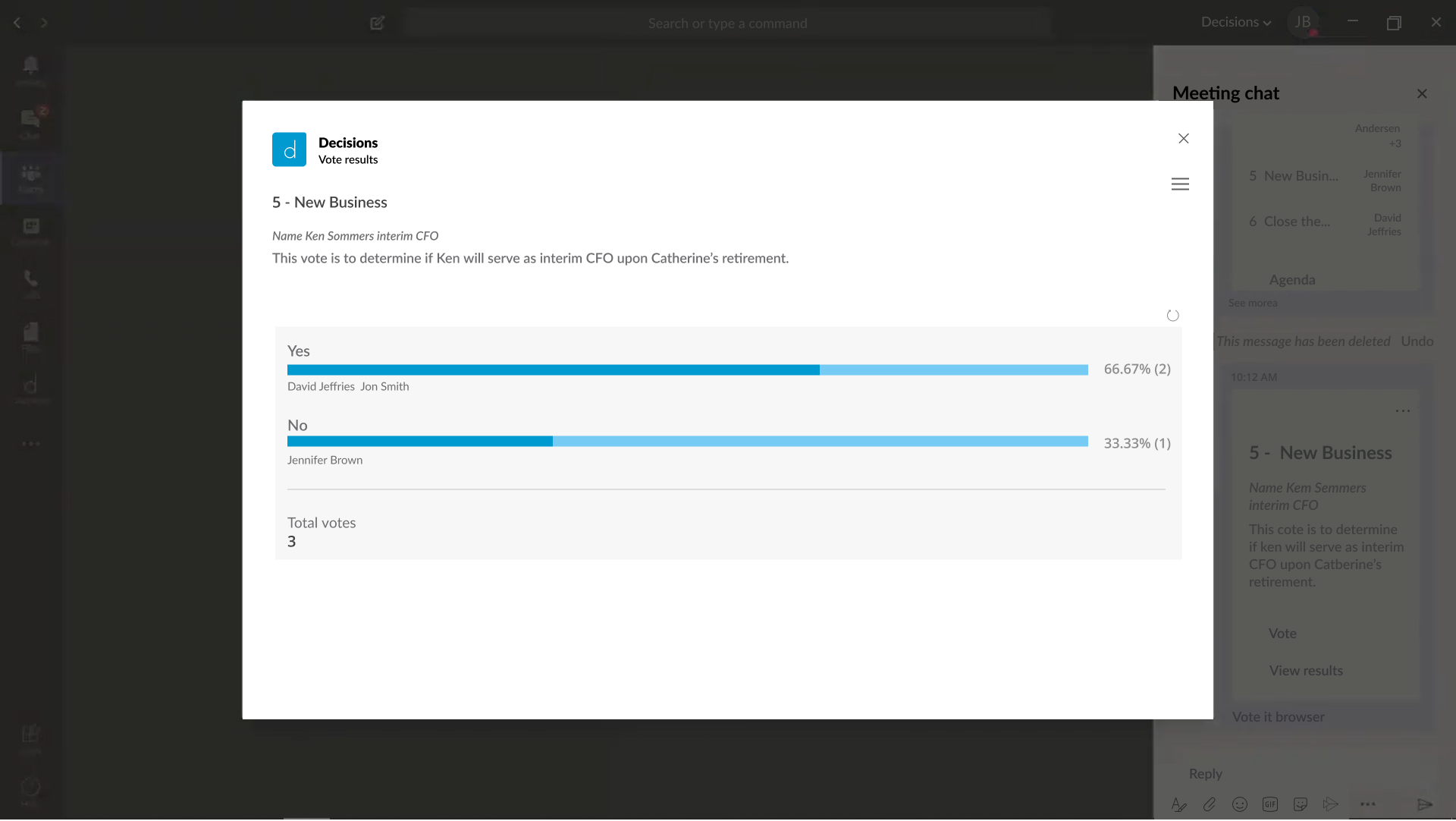
Run the meeting
Run an organized, successful meeting with features such as the Smart Time Tracker, Speak Now and secure voting right within Microsoft Teams.
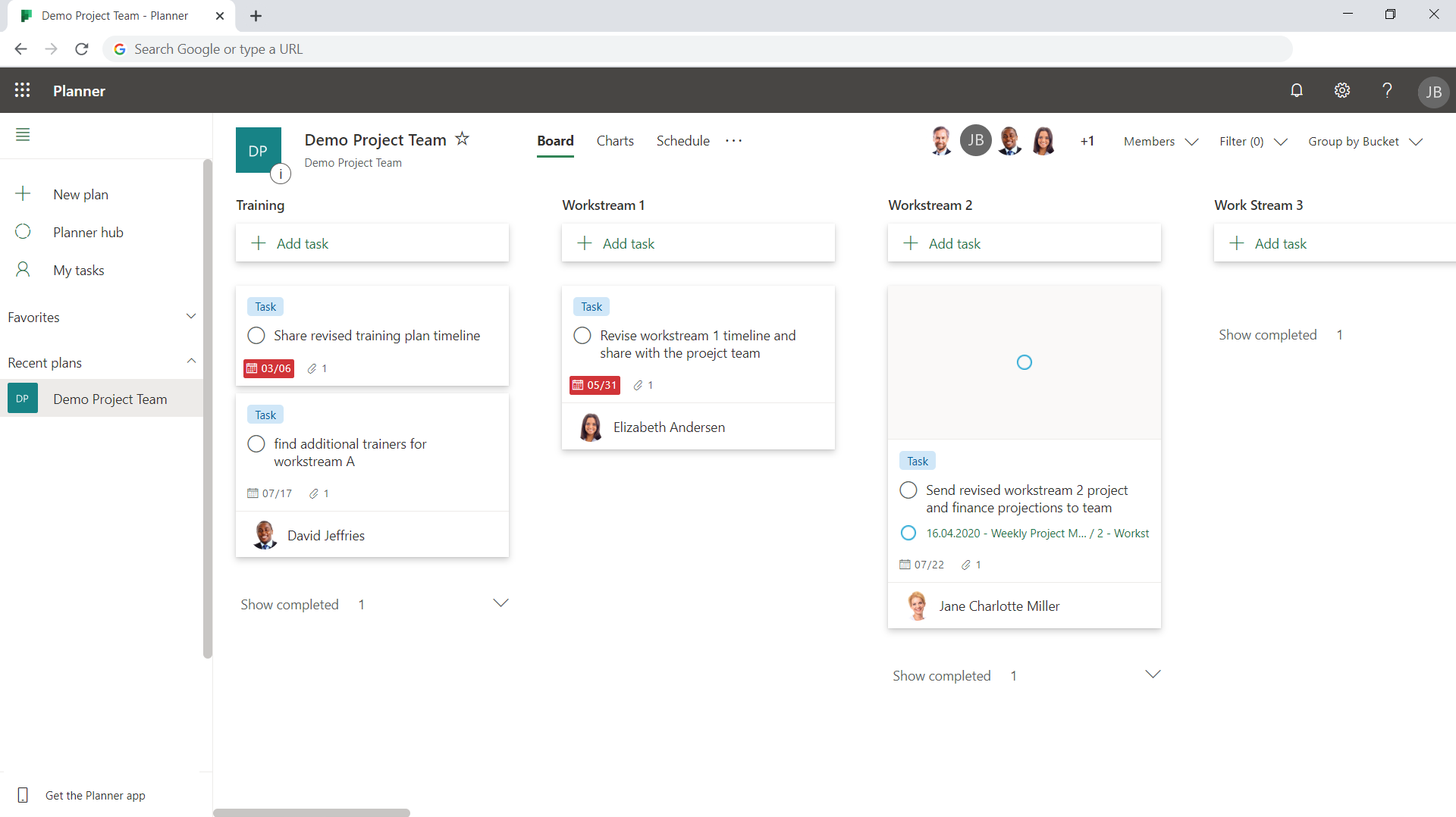
Manage tasks
Tasks and decisions are tracked in the meeting minutes, and assignment owners receive email reminders as action items are due.

