Choosing the right AI tools for your meetings
Explore the power of artificial intelligence in revolutionizing workplace productivity and, more specifically, meetings.
Artificial intelligence (AI) drives productivity and efficiency in today’s increasingly digitized business world. Whether drafting an email or running a meeting, AI is redefining how we work. But how (and where) can AI be practically used in the workplace today?

Let’s start with ChatGPT.
Let’s look at the most well-known AI tool to date: ChatGPT, a language processing AI developed by OpenAI that has been widely available and freely accessible since the start of 2023.
ChatGPT is a state-of-the-art language model that uses machine-learning techniques to produce human-like text based on prompts. It’s been trained on diverse internet text databases, enabling it to answer questions, write essays, and even engage in conversation. While it doesn’t have beliefs or desires of its own, it can analyze and draw from its training data to simulate conversational responses.
ChatGPT can be used for free with significant limitations and can occasionally deliver inaccurate information. Even on a paid plan, ChatGPT has usage limitations, and there is a concern, especially for businesses, about the program’s security and data-sharing practices.
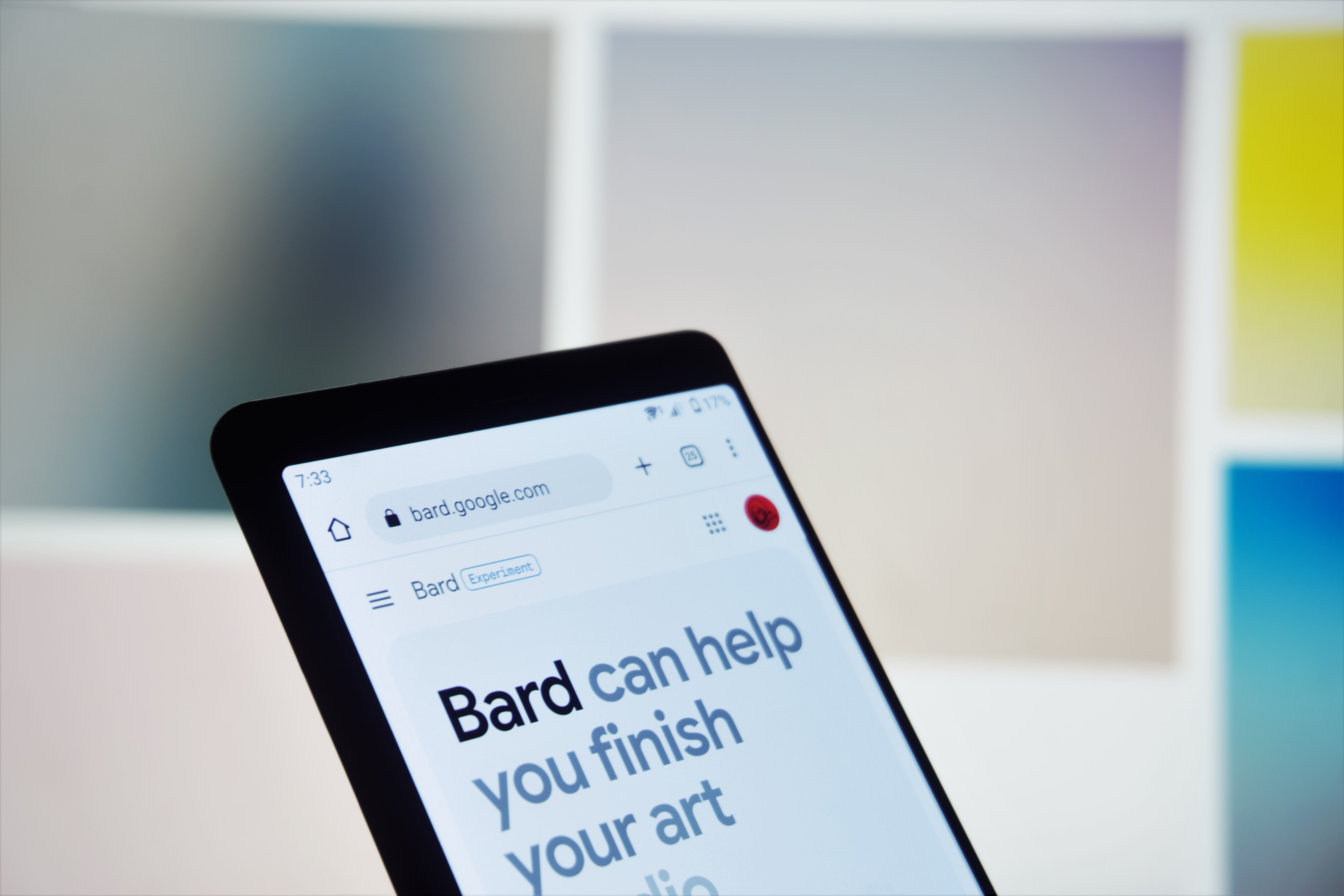
Other language processing models
ChatGPT is hardly the only generative AI tool on the current market. Google’s Bard and Meta’s Llama are other examples, like ChatGPT, in that they are also large language models.
Beyond ChatGPT, generative AI tools are starting to include image and video processing tools, such as Firefly from Adobe, DALL-E from OpenAI, and Midjourney.
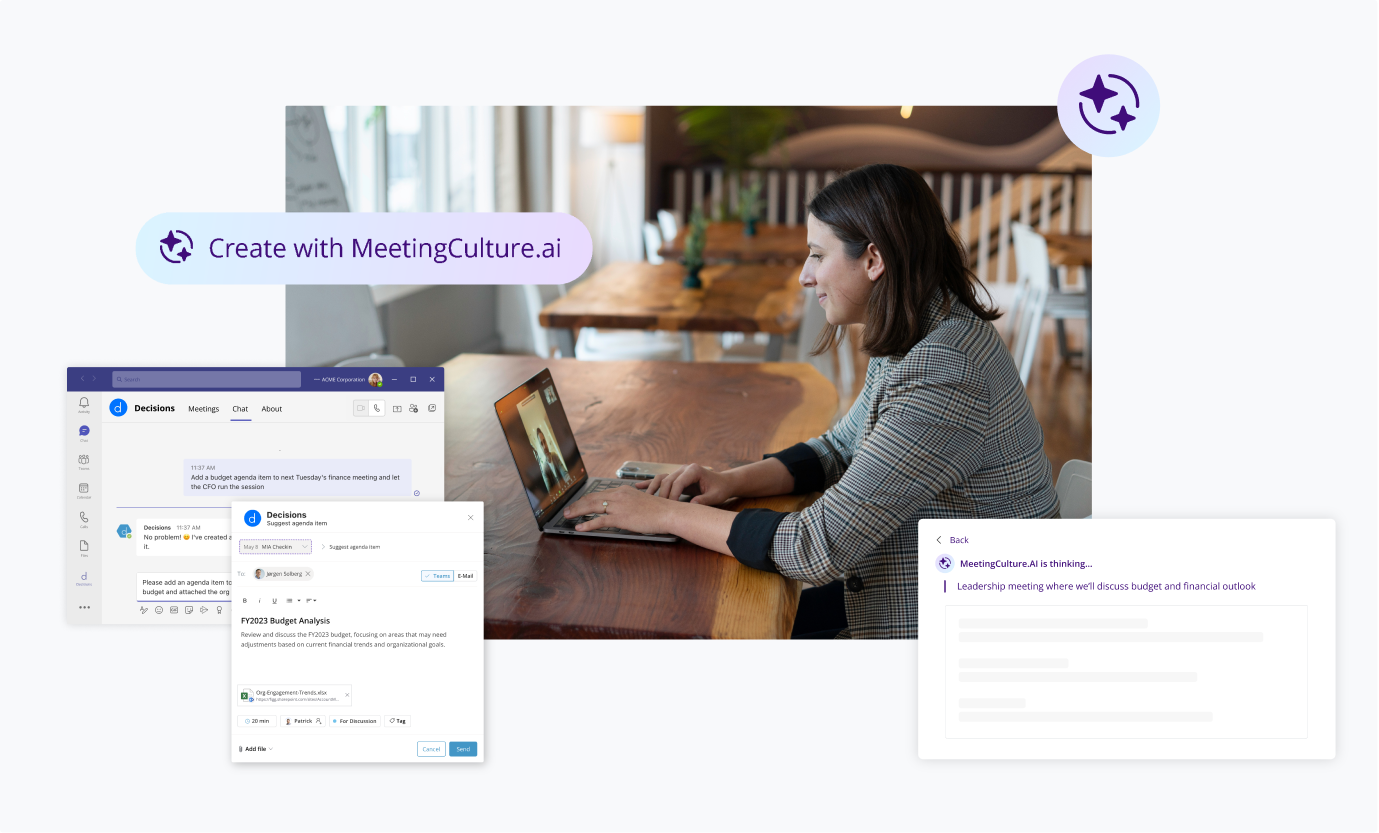
Decisions’ MeetingCulture.ai: Redefining Meetings with AI
In a move to integrate AI with meetings, Decisions has introduced MeetingCulture.ai. This new product leverages AI, large language models, and Decisions’ extensive understanding of meeting processes to revolutionize how meetings are planned and conducted and their outcomes.
MeetingCulture.ai ingests various data sources, such as calendars, documents, chats, recordings, and transcripts, to create user-friendly, context-rich meeting interfaces. It’s a flexible platform that continues to evolve based on user feedback, use cases, and advancements in AI. Currently, it integrates exclusively with Microsoft 365 and Microsoft Teams.
MeetingCulture.ai features include one-click agenda generation, conversational creation of meeting content, and smart structured meeting recaps. By utilizing Microsoft Azure OpenAI Service as its primary engine, MeetingCulture.ai reiterates Decisions’ commitment to the Microsoft ecosystem and data and security preferences of many organizations.
MeetingCulture.ai will transform organizational meeting productivity, and reshapes the entire meeting experience — before, during, and after.
Microsoft’s AI Offering: Copilot
Microsoft is brings AI to the workplace with Microsoft 365 Copilot. Copilot uses large language models (LLMs) in combination with user data from the Microsoft Graph — calendar, emails, chats, documents, meetings, and more — to facilitate productivity. It’s designed to reduce the ‘drudgery’ of work, enabling users to focus more on creative and joyful tasks.
Microsoft 365 Copilot is integrated into your daily-used Microsoft 365 apps — Word, Excel, PowerPoint, Outlook, Teams, etc. — to help unleash creativity, unlock productivity, and improve skills. It also introduces a new feature, Business Chat, which generates content based on natural language prompts.
In Word, for instance, Copilot can draft a document, edit, summarize, or even rewrite content based on user input.
Decisions is also currently working on a plugin for Microsoft 365 Copilot, which will extend the abilities of Copilot in meetings for those who invest in this premium Microsoft feature.
MeetingCulture.ai and Microsoft 365 Copilot: Similarities and Differences
Both MeetingCulture.ai and Microsoft 365 Copilot integrate AI and large language models into the workspace to enhance productivity and efficiency. They both use data from various sources — documents, emails, and calendars — to deliver context-specific results. Both can improve the quality of meetings (separately and together) by making them more structured and results-oriented.
However, there are some critical differences between the two. MeetingCulture.ai is specifically designed to improve the efficiency, productivity and outcomes of meetings. It uses AI to offer structured meeting recaps, generate meeting agendas, and much more to come. It’s a specialized tool focusing on the management and improvement of meetings.
On the other hand, Microsoft 365 Copilot is a broader productivity enhancement tool that works alongside various Microsoft 365 applications. It can assist in document creation, email drafting, data analysis, and presentation building. Its new Business Chat feature enables content generation based on natural language prompts. Copilot focuses on enhancing overall work productivity across various applications, uses, and job types.
In summary
MeetingCulture.ai and Microsoft 365 Copilot offer unique and impactful ways of integrating AI into the workspace, each with particular emphasis. While MeetingCulture.ai focuses on revolutionizing the meeting experience, Microsoft 365 Copilot aims to enhance overall productivity across multiple work applications. Both, however, share the goal (and work in tandem) to make work easier, more efficient, and more productive through the integration of AI.
Decisions is proud to continue its longstanding partnership with Microsoft and propel productivity into the future with AI.

