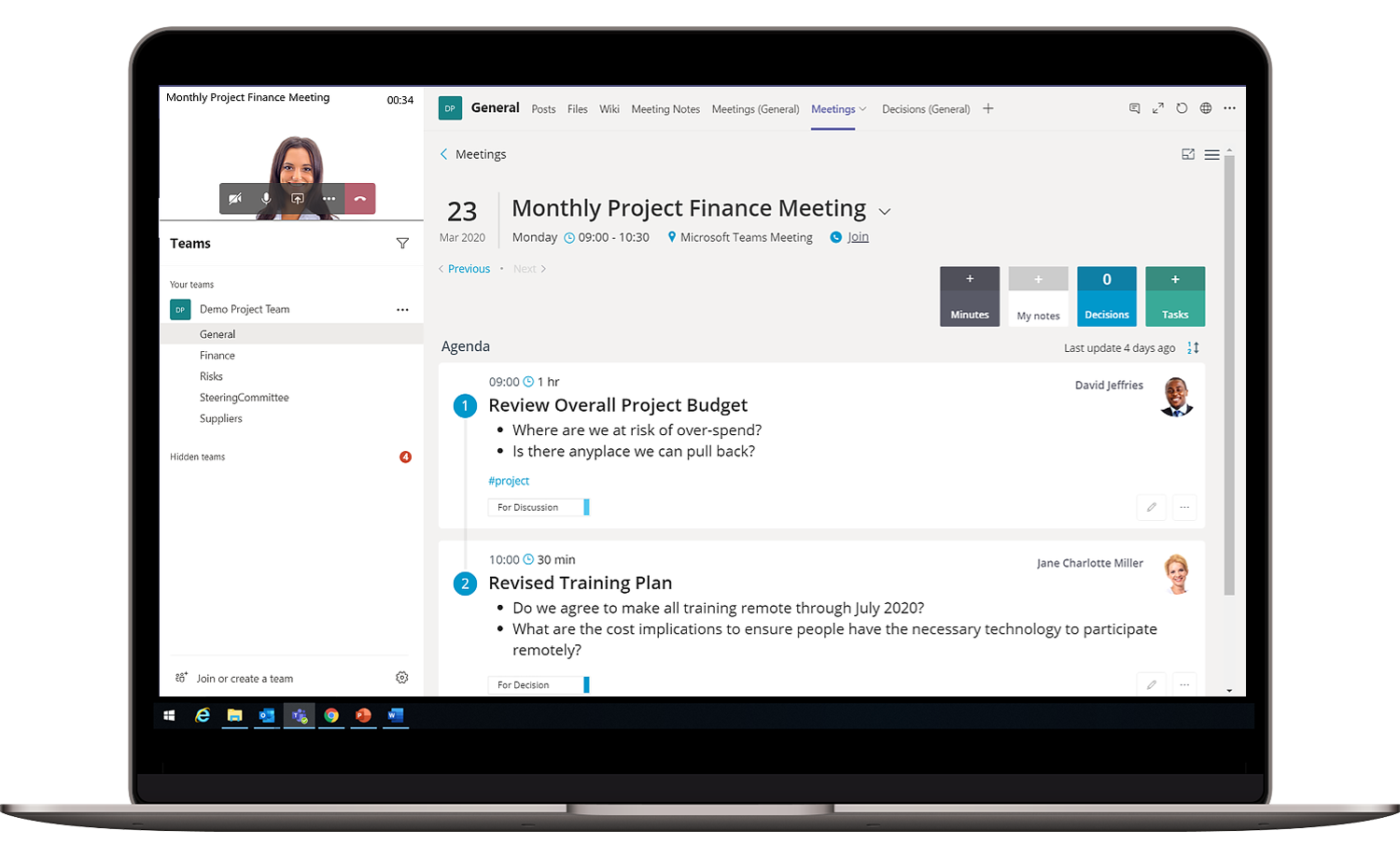A Smarter Way to Have Remote Meetings in Teams
Elements of a Productive Virtual Meeting
Decisions provides a structured way to increase preparation, collaboration and engagement during virtual meetings.
The Right Technology
The Right Technology
Microsoft Teams is the leading workplace collaboration tool. Its capabilities extend beyond video conferencing to allow for pre-meeting discussions and post-meeting recaps. With Decisions, you don't need a new tool; it turns Microsoft Teams into a comprehensive hub to successfully manage meetings.
Structured Agendas
Structured Agendas
In a recent survey with more than 7,000 respondents, Gartner found that 31 percent considered one of the biggest challenges to remote meeting success being the failure to set and share an agenda and set a purpose and goal.
Don’t rely on bullet points to organize your meetings. Decisions allows you to create a collaborative agenda with assigned topic owners, clear purpose for each topic, relevant documents attached to the agenda itself and features that enable participants to leave comments and suggest topics of their own.
Coordinated Engagement
Coordinated Engagement
There are more distractions when people work from home, and unlike in-person meetings, virtual meetings lack many of the informal and non-verbal cues that help keep meetings on track. In the same Gartner survey, 38 percent of participants rated engagement as a top challenge to productive remote meetings.
Agendas created with Decisions include a time-keeping function, and add-ins like Speak Now and Vote Now help manage the conversation.
Tracking Outcomes
Tracking Outcomes
It takes just one click to generate meeting minutes in Microsoft Word or OneNote from the agenda when you use Decisions.
Twelve percent of respondents in the previously mentioned Gartner survey ranked managing meeting outcomes the number one hurdle to productive meetings - 39 percent put it in their top five.
Decisions smart language function inside the minutes templates recognizes and records tasks and decisions. They automatically sync to Microsoft Planner and all tasks will be available for viewing right from the meeting agenda. The task owner will receive email reminders as their tasks are due.
The Right Technology
Microsoft Teams is the leading workplace collaboration tool. Its capabilities extend beyond video conferencing to allow for pre-meeting discussions and post-meeting recaps. With Decisions, you don't need a new tool; it turns Microsoft Teams into a comprehensive hub to successfully manage meetings.
Structured Agendas
In a recent survey with more than 7,000 respondents, Gartner found that 31 percent considered one of the biggest challenges to remote meeting success being the failure to set and share an agenda and set a purpose and goal.
Don’t rely on bullet points to organize your meetings. Decisions allows you to create a collaborative agenda with assigned topic owners, clear purpose for each topic, relevant documents attached to the agenda itself and features that enable participants to leave comments and suggest topics of their own.
Coordinated Engagement
There are more distractions when people work from home, and unlike in-person meetings, virtual meetings lack many of the informal and non-verbal cues that help keep meetings on track. In the same Gartner survey, 38 percent of participants rated engagement as a top challenge to productive remote meetings.
Agendas created with Decisions include a time-keeping function, and add-ins like Speak Now and Vote Now help manage the conversation.
Tracking Outcomes
It takes just one click to generate meeting minutes in Microsoft Word or OneNote from the agenda when you use Decisions.
Twelve percent of respondents in the previously mentioned Gartner survey ranked managing meeting outcomes the number one hurdle to productive meetings - 39 percent put it in their top five.
Decisions smart language function inside the minutes templates recognizes and records tasks and decisions. They automatically sync to Microsoft Planner and all tasks will be available for viewing right from the meeting agenda. The task owner will receive email reminders as their tasks are due.