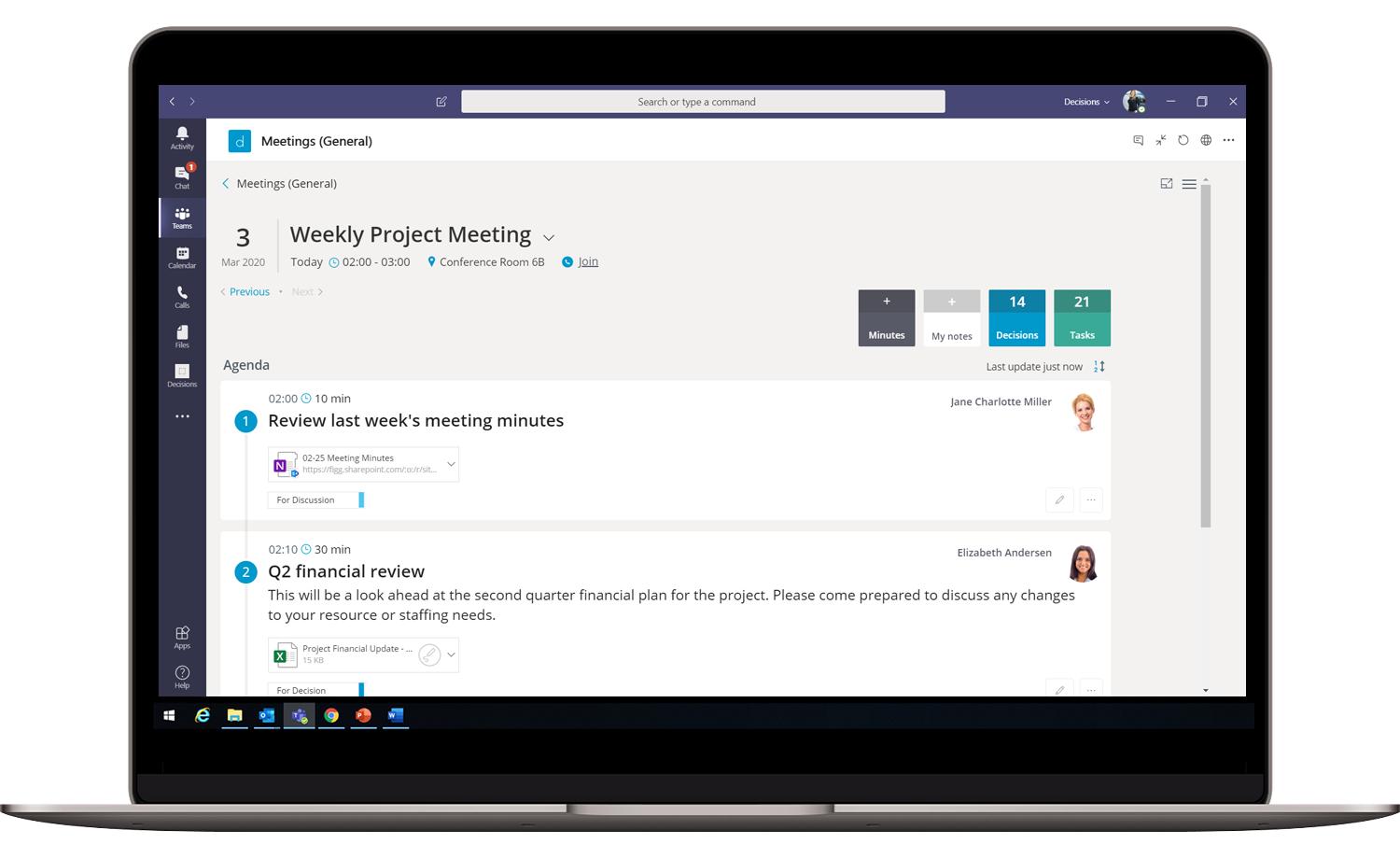A Better Way to Run Leadership Meetings
Decisions gives your executive team the tools they need to easily run meetings, increase efficiency, document decisions and keep your business moving forward.
Important Project Meeting Elements
Decisions gives your meetings the structure they need to keep your project moving forward.
Structured Agendas
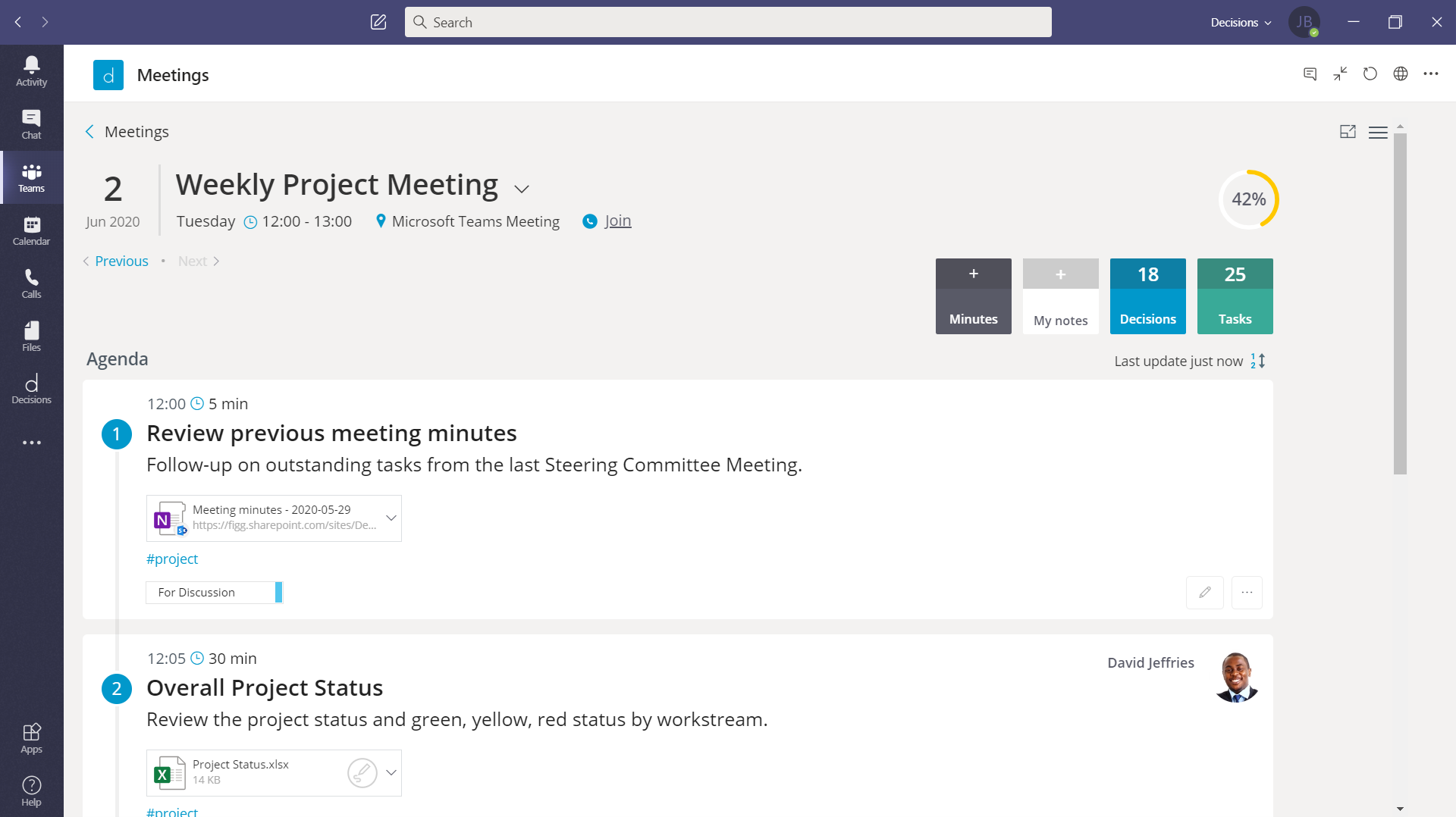
The Foundation of Productive Meetings
Agendas give participants the information they need to successfully prepare for meetings. Decisions allows you to create structured agendas in Microsoft Teams or Microsoft Outlook with topics, descriptions, presenters and files. The agenda is shared with project team members who can collaborate, suggest topics and upload materials directly to the agenda, instead of you, as a project manager, having to collect and distribute the material before the meeting.
Organized Meeting Minutes
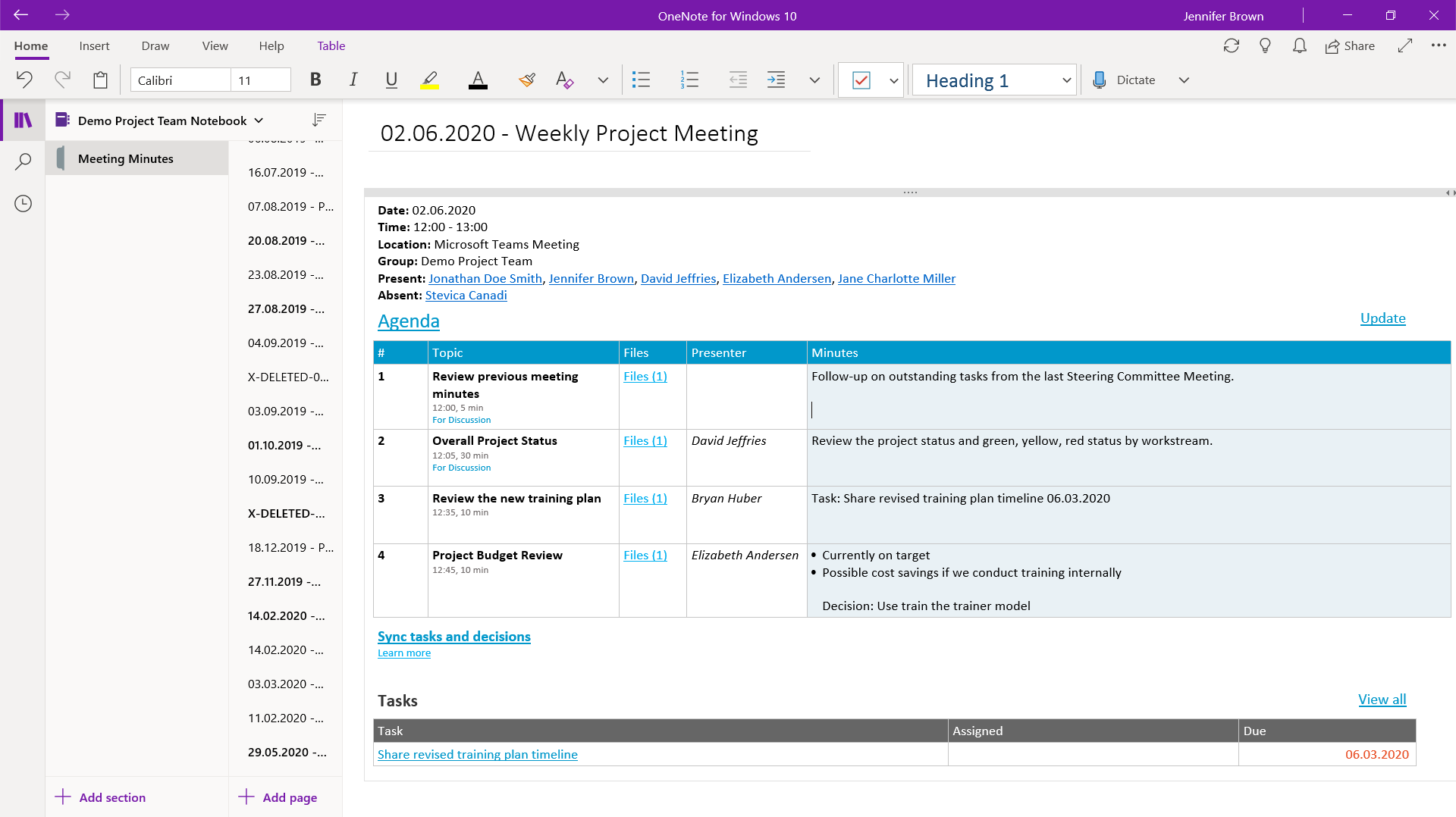
A Record of the Meeting
Good meeting minutes capture the purpose of a meeting and the agreed upon outcomes, serving as a record for reference later. It takes just one click to generate meeting minutes in Microsoft Word or OneNote from the agenda. The Decisions smart-text feature will automatically recognize mentions of tasks and decisions, and the minutes will be available to share with attendees immediately after the meeting, keeping everyone on track and informed.
Coordinated Participant Engagement
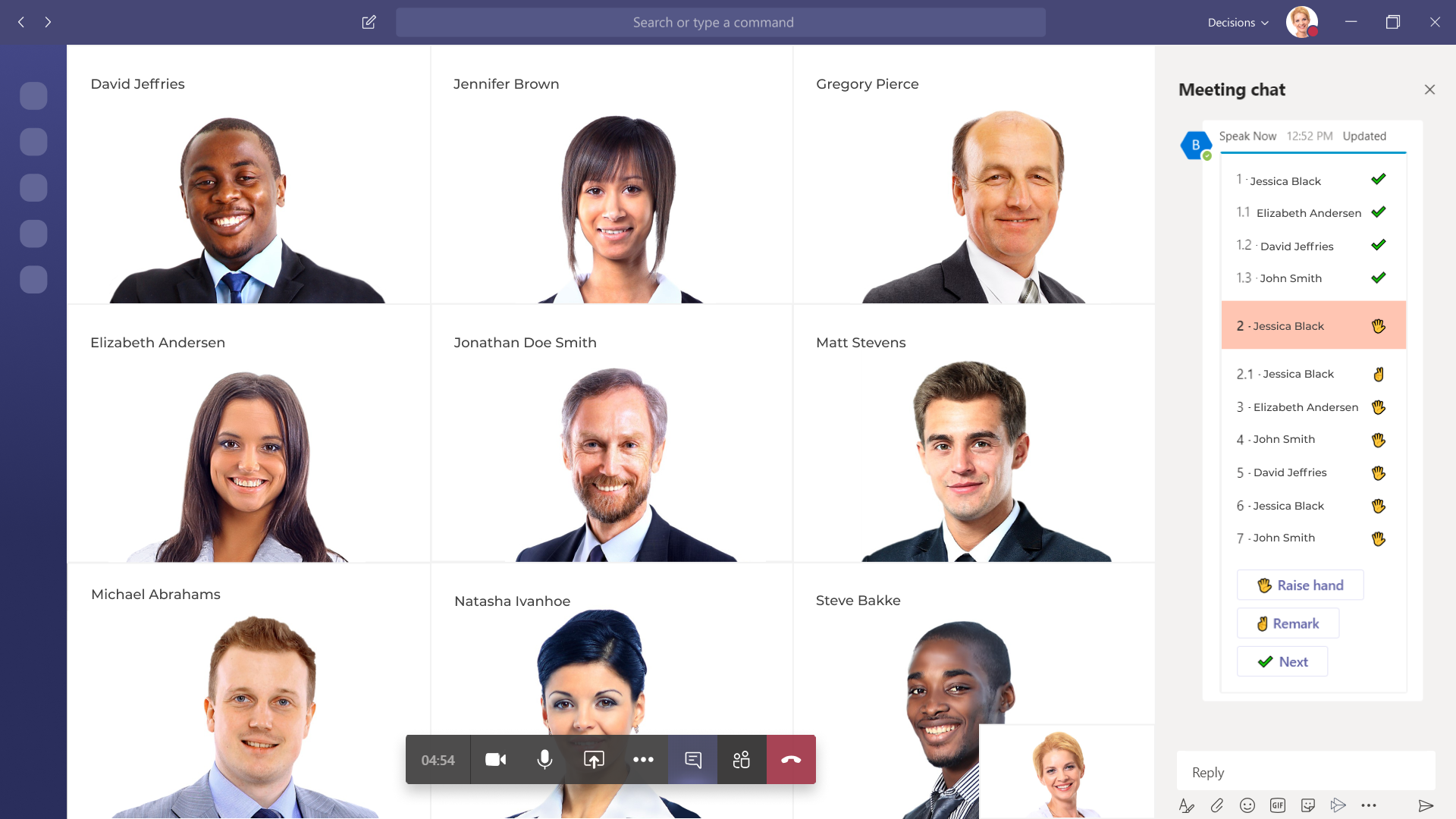
Speak Now for Microsoft Teams
Speak Now from Decisions allows you to create an ordered speaker list, giving meeting participants the ability to press the hand raise icon to join the queue. They can also request to make a short remark to the current speaker or ask for a short recess, eliminating the chaos of people talking over one another or one person dominating the conversation.
Managed Voting
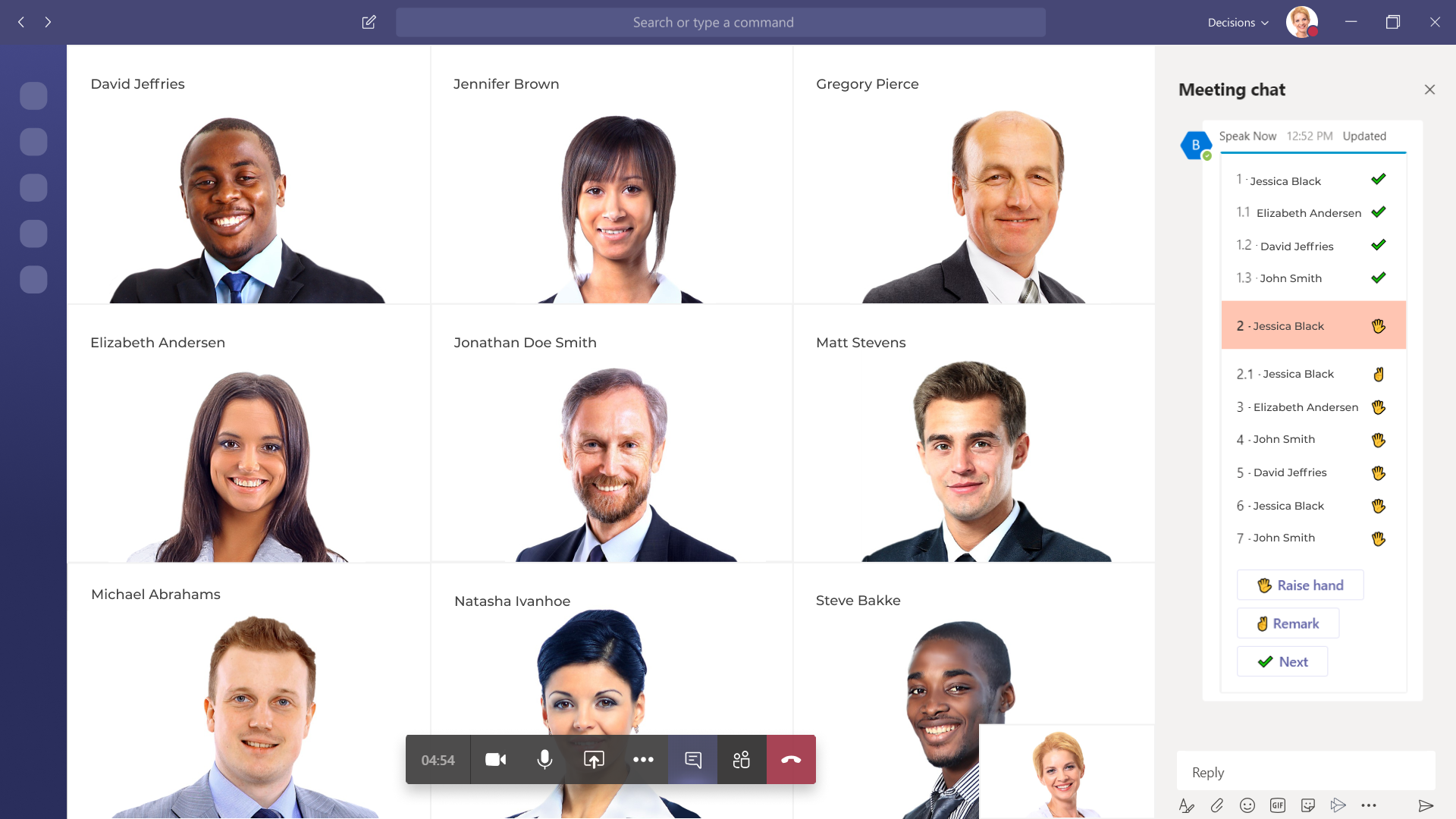
Secure Voting in Microsoft Teams
A secure and orderly voting process will ensure important project decisions are decided thoughtfully and that the right stakeholders have an opportunity to provide input. Use Decisions Vote Now function to issue and record key votes throughout the project, securely from Microsoft Teams and the meeting agenda.
Action Item Tracking
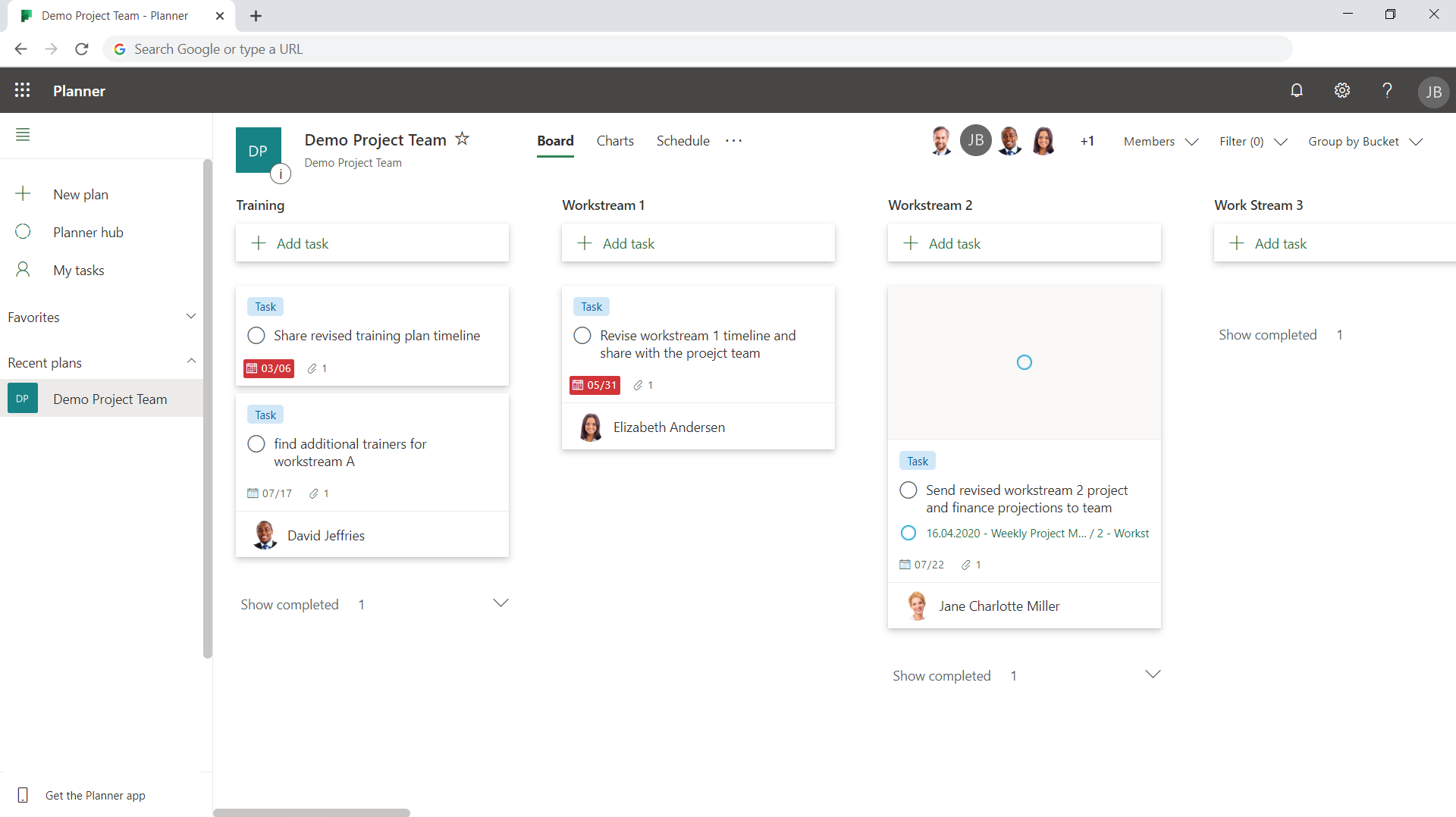
Never Miss – or Forget – Tasks and Decisions
Use the Decisions smart note-taking function within the meeting minutes to track action items and decisions from meetings. Assign user tasks from the minutes that will automatically sync to Microsoft Planner and export into Microsoft Excel. Project team members will receive reminders before tasks are due and all tasks will be available for viewing right from the meeting agenda.
Microsoft Teams Collaboration
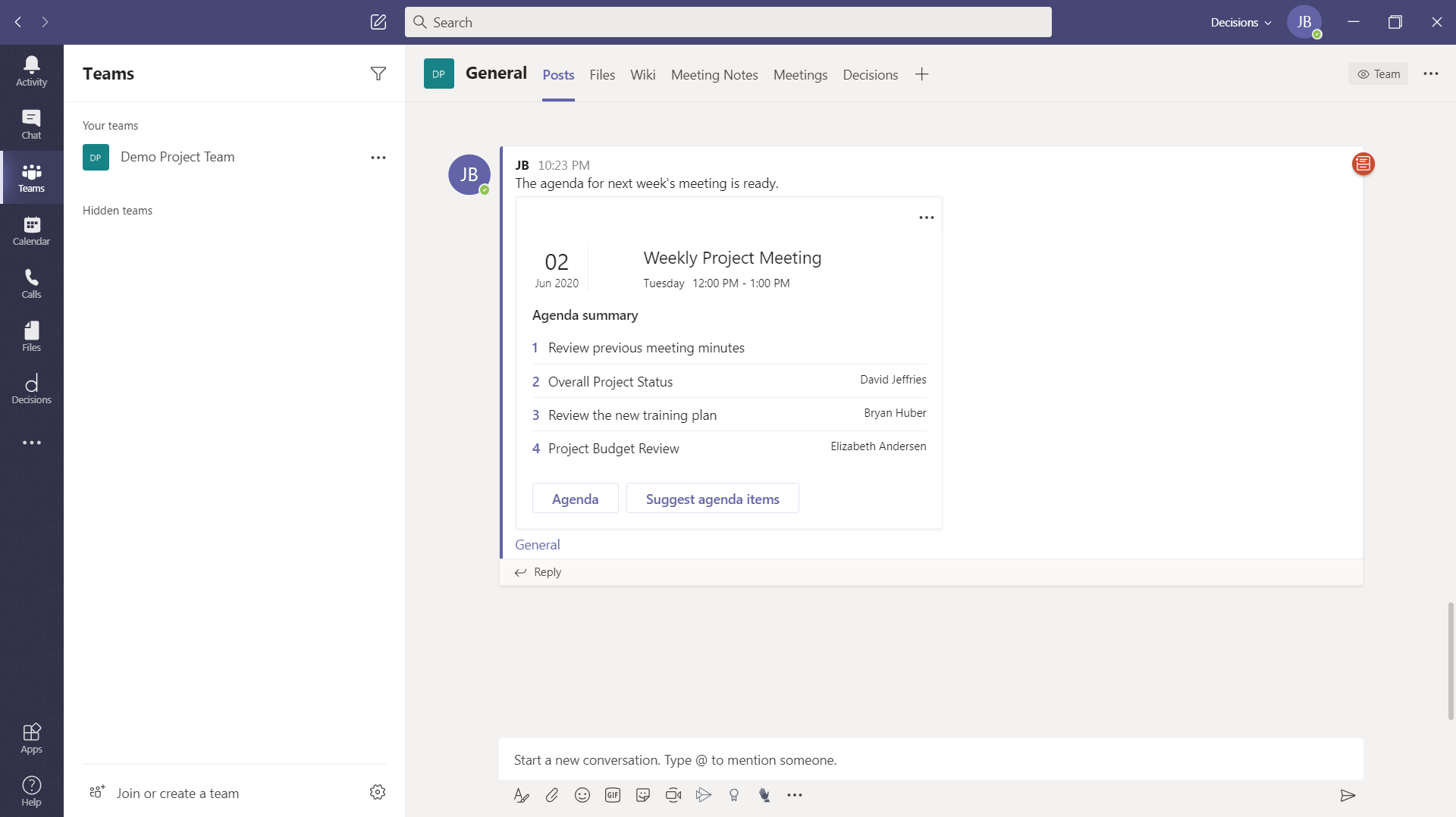
Leverage Microsoft Teams
The capabilities of Microsoft Teams extend beyond video conference to allow for pre-meeting discussions and post-meeting recaps. With Decisions, you'll also be able to fully manage your meetings without leaving the Teams environment where you're already working and collaborating with colleagues.
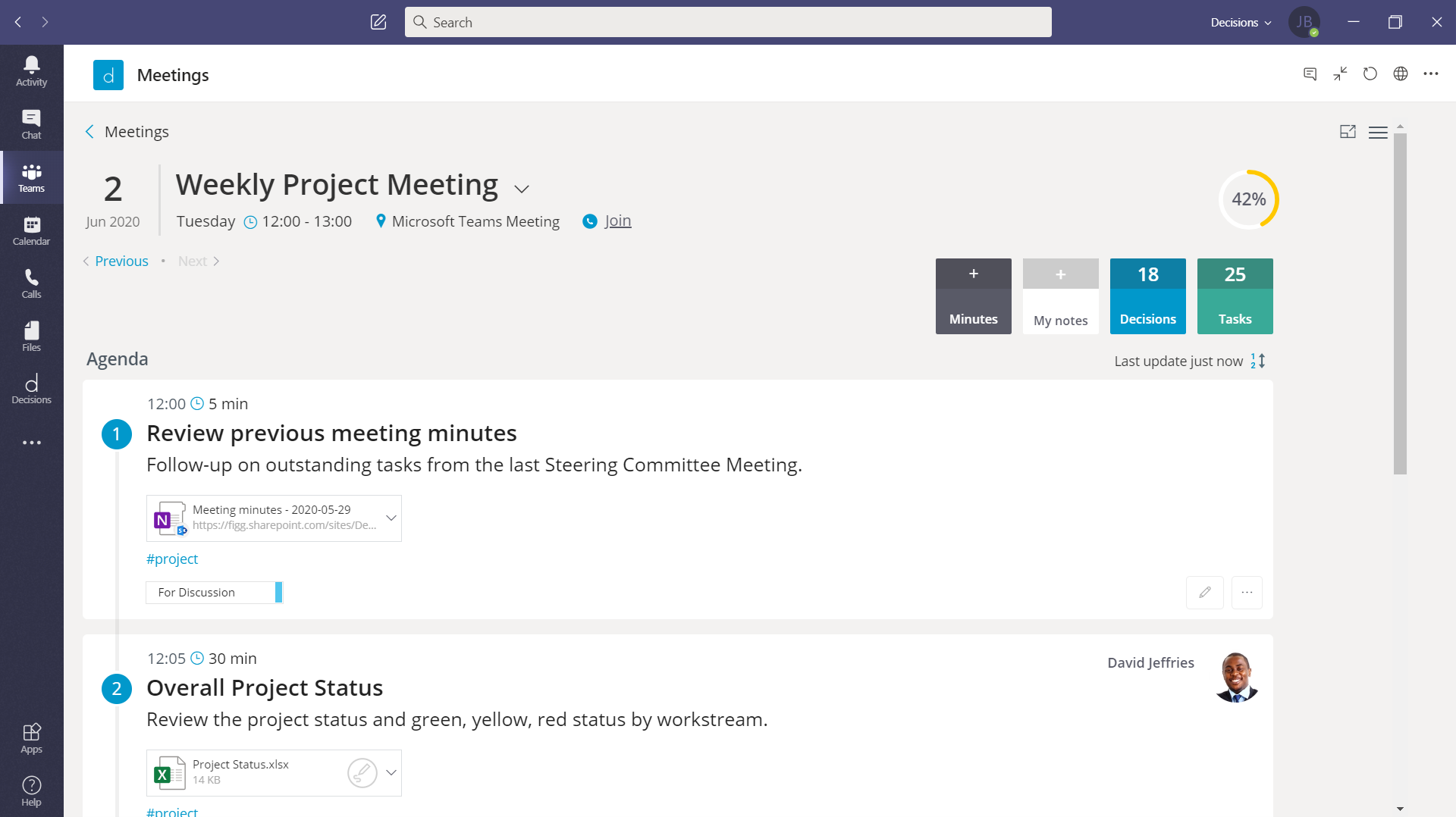
The Foundation of Productive Meetings
Agendas give participants the information they need to successfully prepare for meetings. Decisions allows you to create structured agendas in Microsoft Teams or Microsoft Outlook with topics, descriptions, presenters and files. The agenda is shared with project team members who can collaborate, suggest topics and upload materials directly to the agenda, instead of you, as a project manager, having to collect and distribute the material before the meeting.
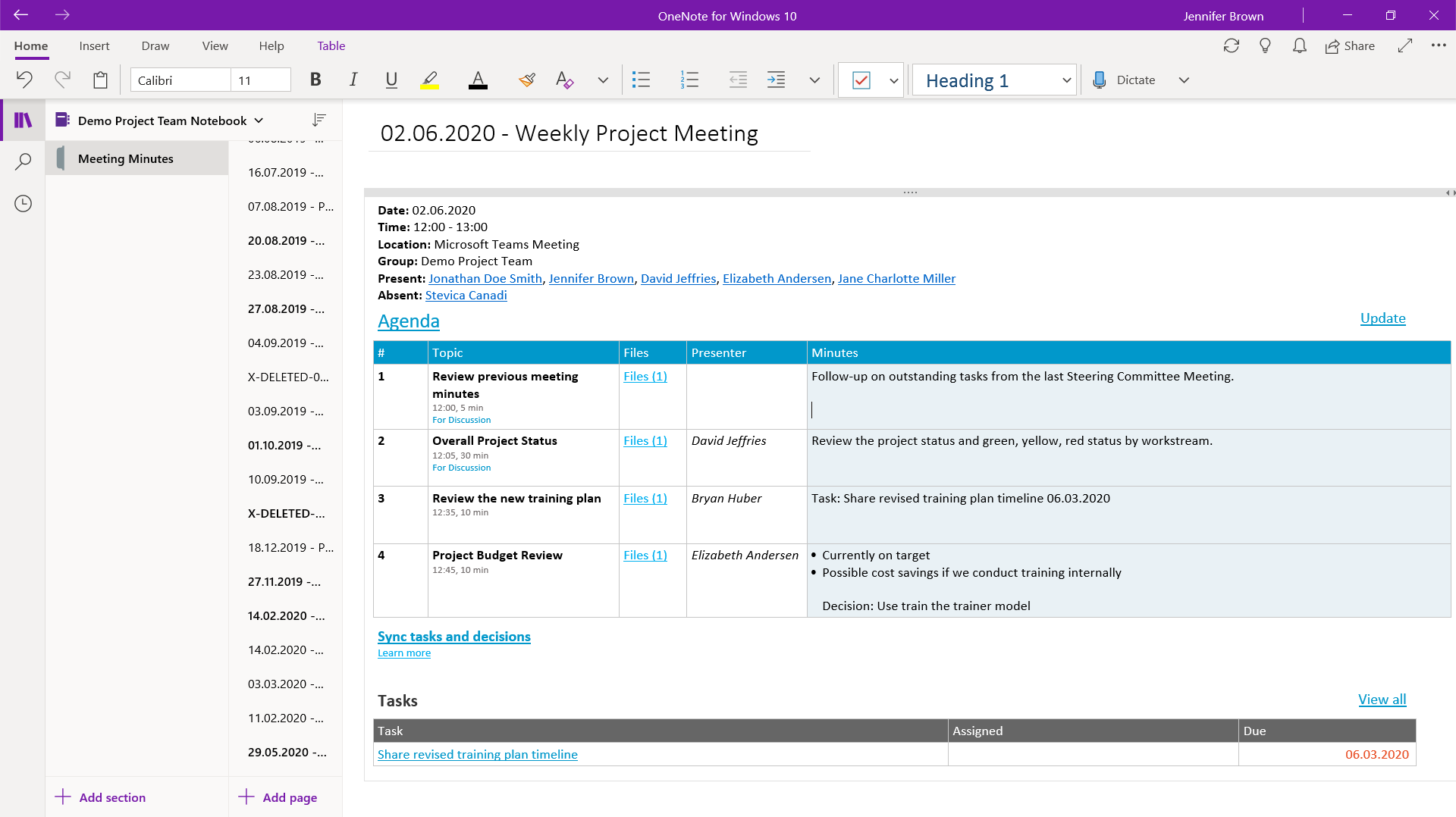
A Record of the Meeting
Good meeting minutes capture the purpose of a meeting and the agreed upon outcomes, serving as a record for reference later. It takes just one click to generate meeting minutes in Microsoft Word or OneNote from the agenda. The Decisions smart-text feature will automatically recognize mentions of tasks and decisions, and the minutes will be available to share with attendees immediately after the meeting, keeping everyone on track and informed.
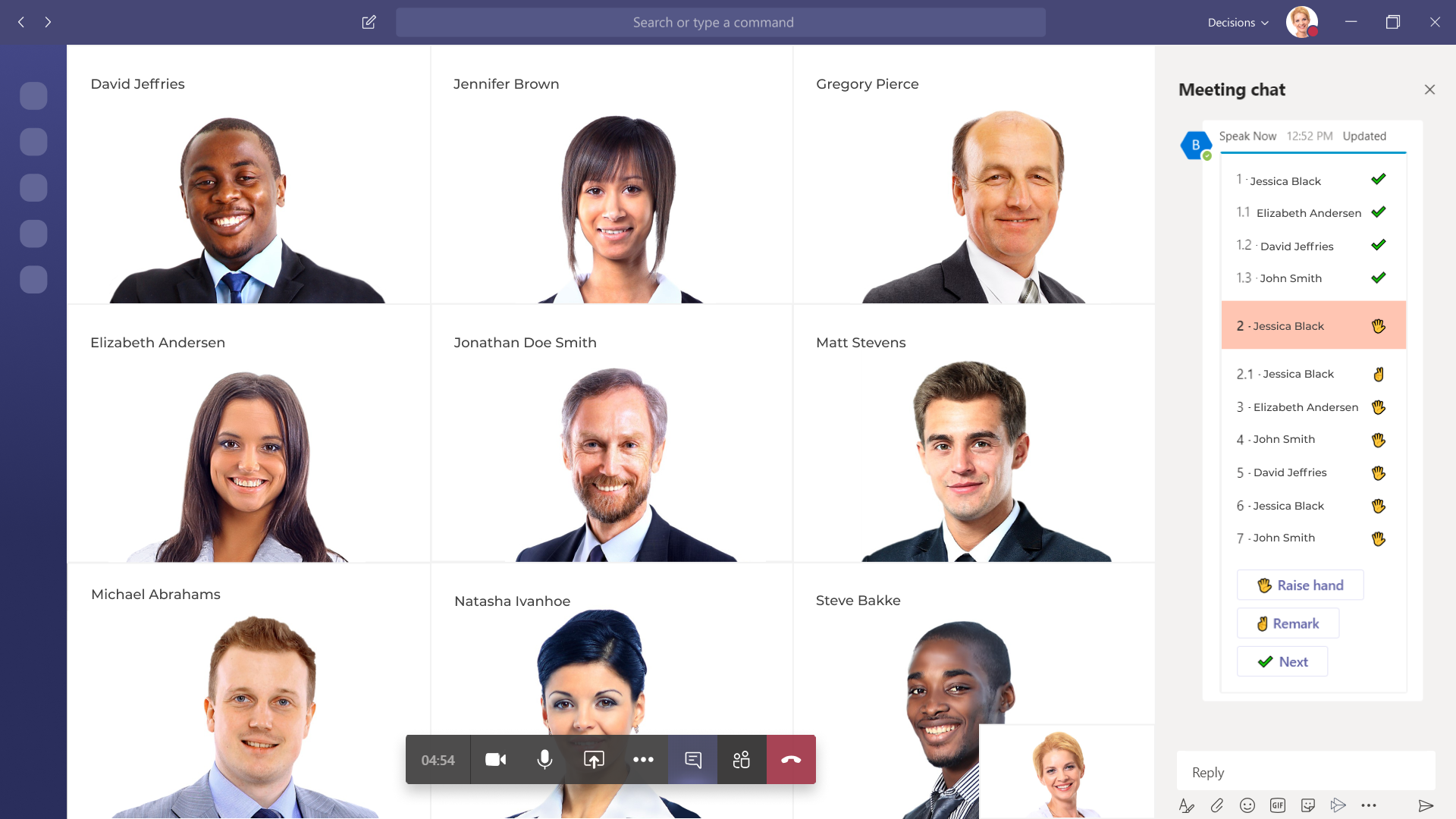
Speak Now for Microsoft Teams
Speak Now from Decisions allows you to create an ordered speaker list, giving meeting participants the ability to press the hand raise icon to join the queue. They can also request to make a short remark to the current speaker or ask for a short recess, eliminating the chaos of people talking over one another or one person dominating the conversation.
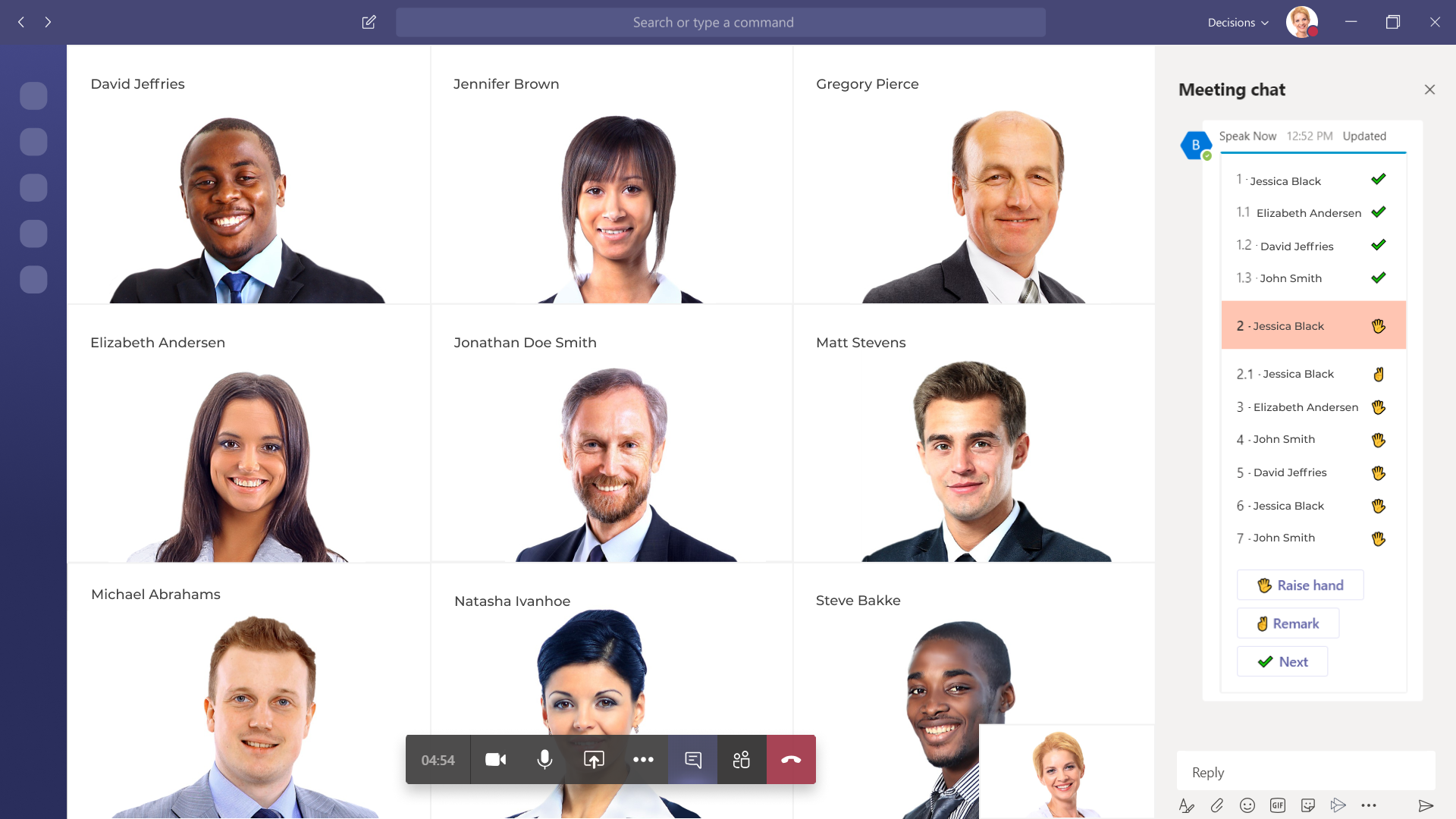
Secure Voting in Microsoft Teams
A secure and orderly voting process will ensure important project decisions are decided thoughtfully and that the right stakeholders have an opportunity to provide input. Use Decisions Vote Now function to issue and record key votes throughout the project, securely from Microsoft Teams and the meeting agenda.
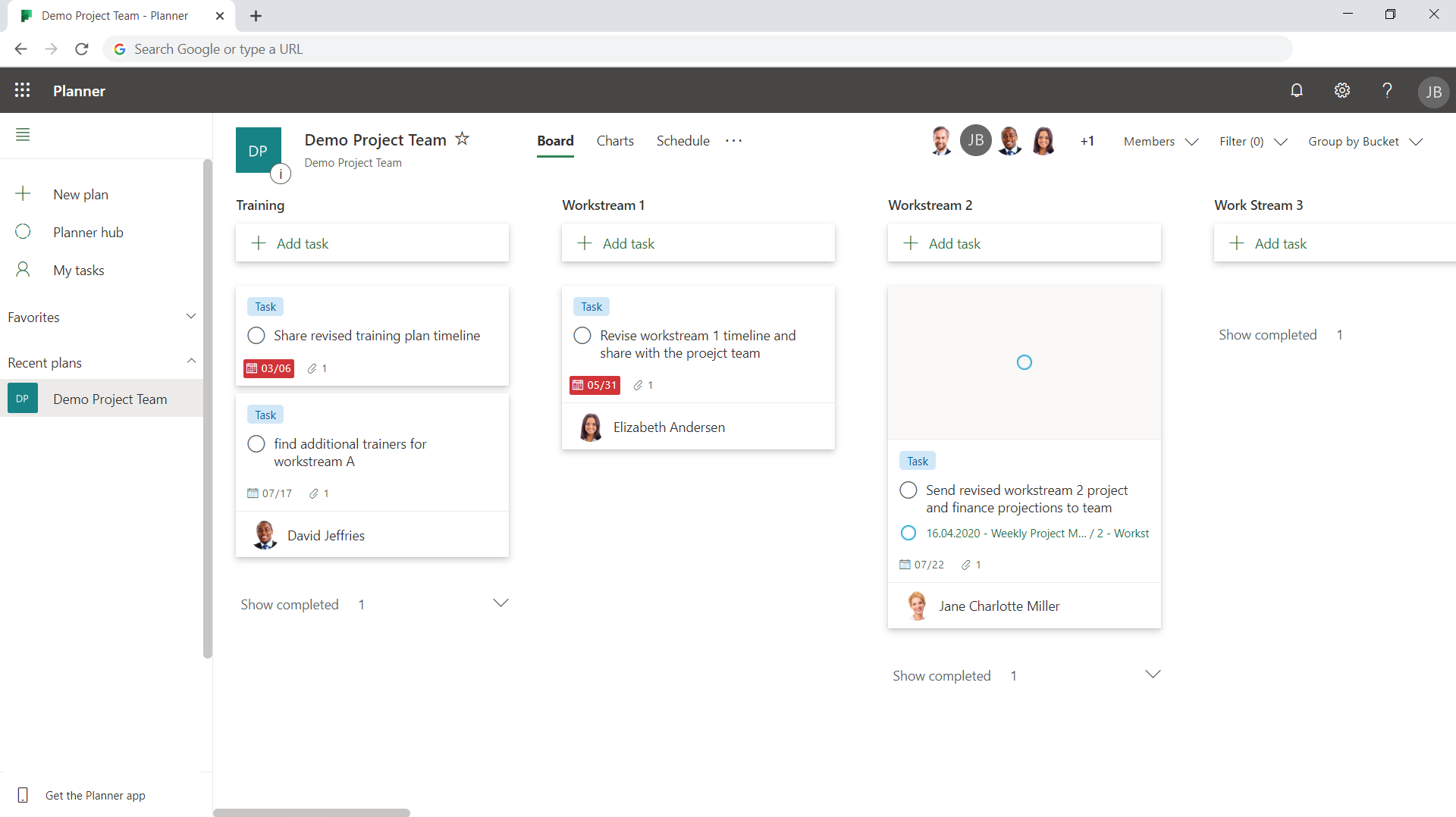
Never Miss – or Forget – Tasks and Decisions
Use the Decisions smart note-taking function within the meeting minutes to track action items and decisions from meetings. Assign user tasks from the minutes that will automatically sync to Microsoft Planner and export into Microsoft Excel. Project team members will receive reminders before tasks are due and all tasks will be available for viewing right from the meeting agenda.
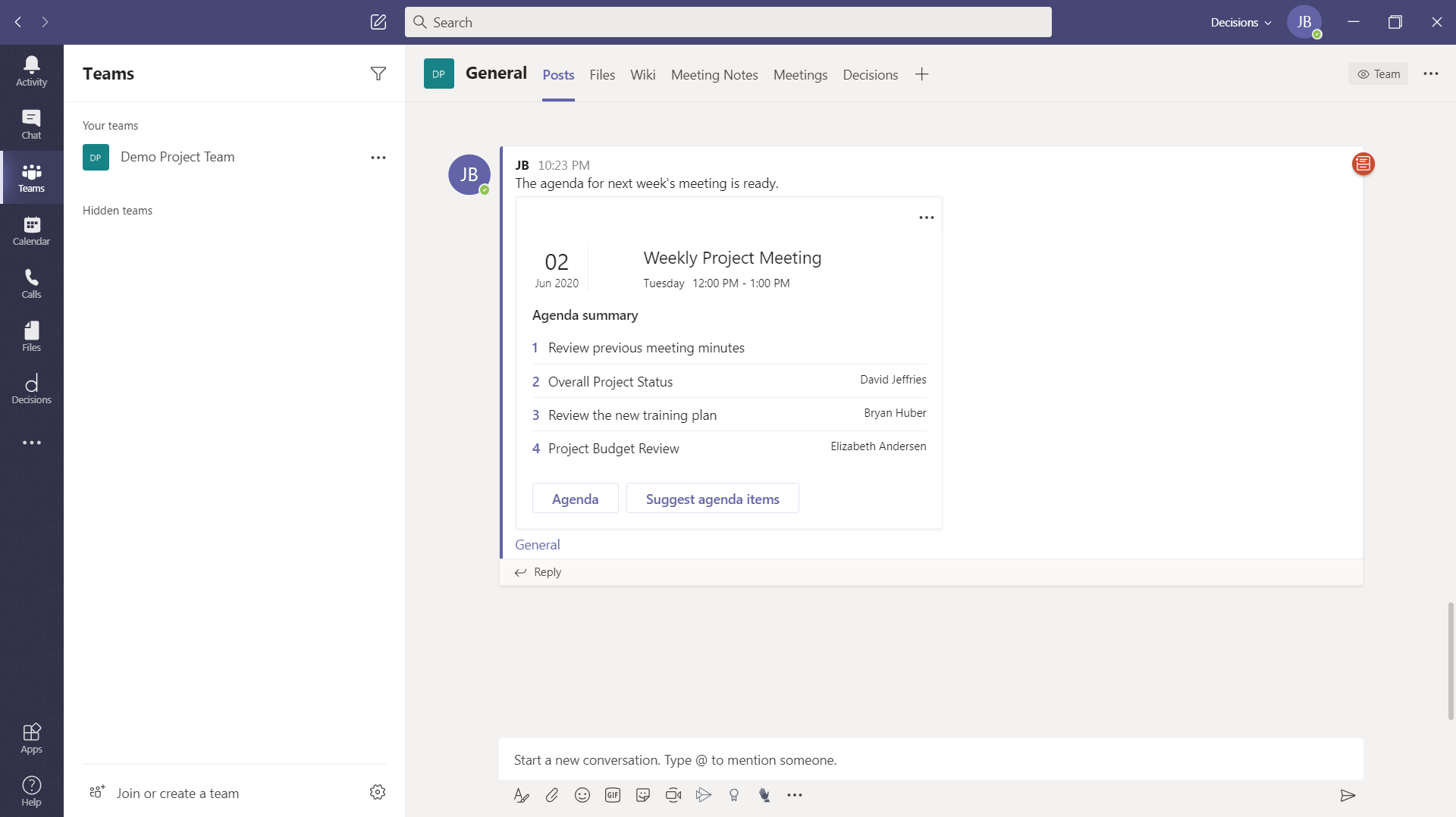
Leverage Microsoft Teams
The capabilities of Microsoft Teams extend beyond video conference to allow for pre-meeting discussions and post-meeting recaps. With Decisions, you'll also be able to fully manage your meetings without leaving the Teams environment where you're already working and collaborating with colleagues.
The Meeting Features You Need
Decisions offers a solution to improve meeting value for your organization, leveraging the Office 365 investment you've already made.

Integration
Decisions seamlessly integrates into Office 365 so you don’t need to invest in a separate platform.

Save Time
30 percent reduction in time spent coordinating meetings with Decisions.
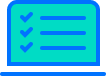
Agenda Builder
Create structured, collaborative agendas in Teams or Outlook. Participants can upload files, suggest topics, ask questions and leave comments.

Meeting Book
Consolidate the agenda and attachments into a single PDF document that can be shared with meeting participants.

Preparation
Decisions creates a process for planning and running meetings so attendees come prepared for discussions.
Time Tracker
A visual cue tracks agenda items based on their allotted time to keep meetings on schedule.

Speaker List
Speak Now for Teams is more than a "virtual hand raise." It builds an ordered speaker list that allows for rejoinders and requests for recess.
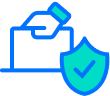
Vote Now
Run official voting directly from Microsoft Teams through a secure and orderly process.