Signatures in seconds! Decisions eSignature, now powered by Adobe Sign
Modern governance requires digital solutions. Decisions electronic signature for its Microsoft Word minutes module is now powered by Adobe Sign.
Modern governance requires digital solutions to manage meetings. Decisions’ secure, legally binding electronic signature add-in for Decisions Meeting Documents Manager – a meeting minutes module for Microsoft Word – is now powered by Adobe Sign.
Approve meeting minutes in seconds: Meeting organizers issue the request for signatures directly from the Microsoft Word module with a single click, for a faster, legally compliant alternative to handwritten signatures. This seamless integration expedites the meeting process and drives secure collaboration and alignment.
“Electronic signature is a safe, legal and reliable way to get formal documents signed and approved,” explained Stian Skarnes Gregory, product and customer success manager, Decisions. “Further, Adobe Sign is certified compliant with some of the world’s most rigorous security standards, which is why we selected them as our first electronic signatures partner.”
Today’s announcement is just one more way Decisions creates a truly paperless, modern meeting experience.
How It Works
The electronic signature from Decisions is a fast, streamlined process that is integrated into meeting minutes workflow created with Decisions’ Meeting Documents Manager for Word. Meeting organizers simply select “Electronic Signature” when finalizing the minutes and choose the recipients. Once all required recipients have completed signing, a record of the signatures and final minutes will be saved to the meeting folder on SharePoint.
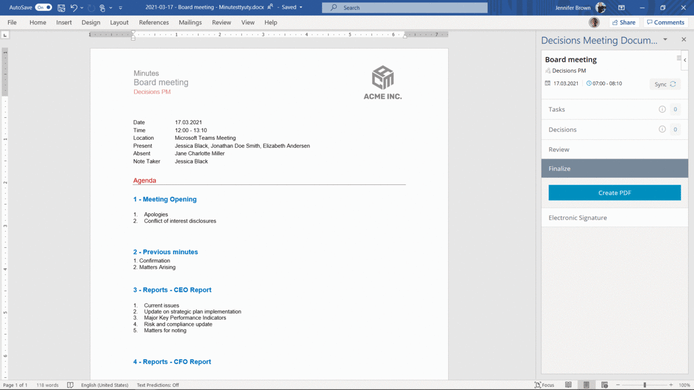
The addition of electronic signatures within Decisions’ already feature-rich product creates an efficient, all-in-one meeting management solution for meetings inside Microsoft Teams and 365.
Are you interested in modernizing your meetings with Decisions and Adobe Sign?
Click here to contact Decisions Customer Support.

