Decisions adds several features; enhances mobile experience
Decisions gives structure to plan, organize and follow-up on meetings. This release enhances the mobile experience for meeting management on the go.
Decisions announces several new features to make planning, organizing and running meetings even more effective.
Decisions web app for mobile
Easily access your meetings and meeting agendas through the Decisions web apps for iOS and Android.
Said the country manager of a European fitness company, “I check email and communicate mostly through my mobile device. With Decisions, I can view meeting agendas, leave notes and read materials while on the go, preparing me for discussions and decision-making.”
For iOS
-
Make a Safari shortcut on your iPhone, iPad or iPod touch home screen
-
Tap the Share icon (a box with an upward-pointing arrow) at the bottom of the screen
-
Scroll across the bottom row of icons and tap “Add to Home Screen”
-
Tap “add” to save Decisions to your home screen
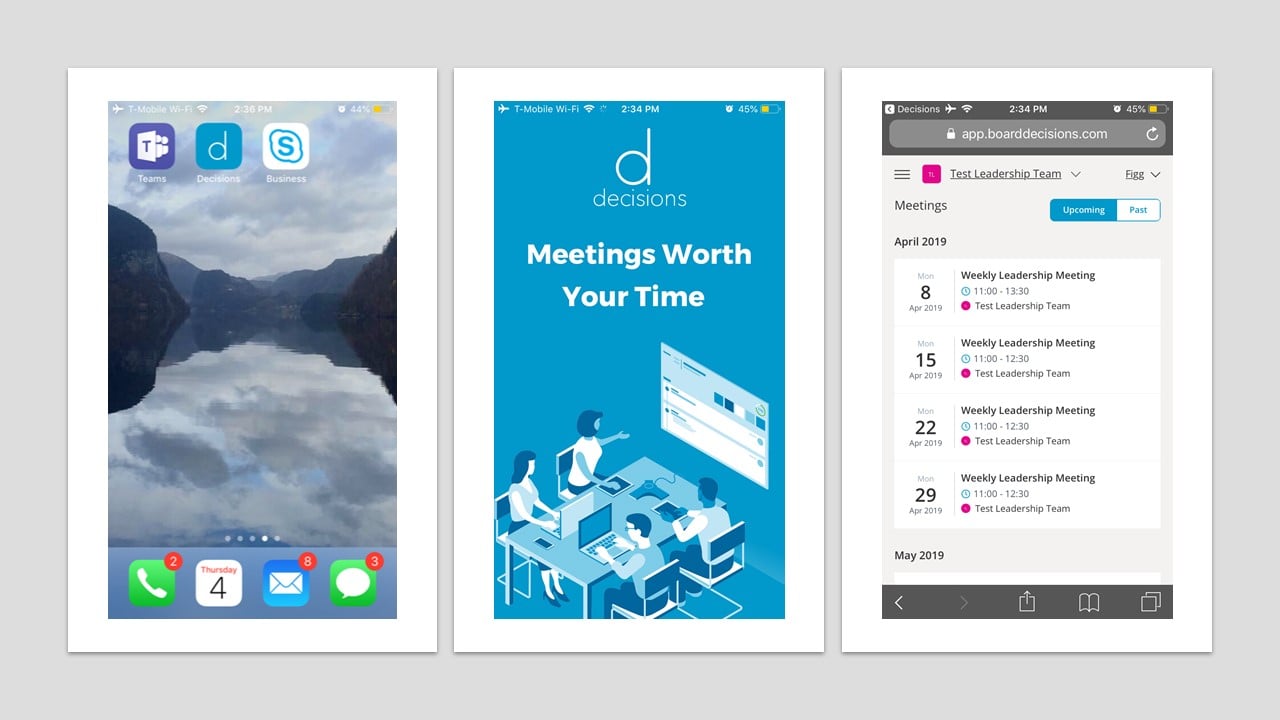
For Android
-
Make a Chrome shortcut on your Android device
-
Tap the menu icon (three vertical dots) in the top right of the screen
-
Click “Add to Home screen”
-
Tap “add” to save Decisions to your home screen
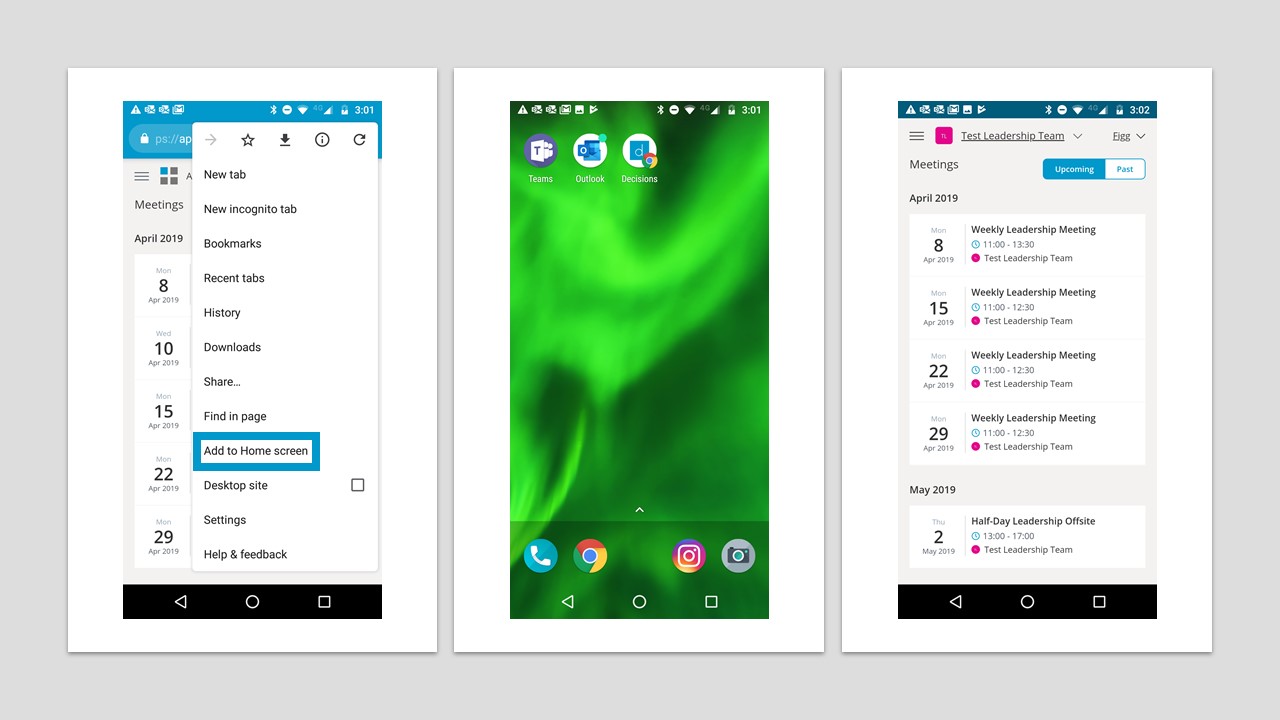
Now you can access all your meeting materials with one click on the devices you use most.
Additional Updates
Easily share meeting documents
Instead of attaching documents from your desktop, upload links to documents directly to the agenda from SharePoint and OneDrive. You can grant viewing access to group members and/or other meeting guests right in the agenda. This gives you greater flexibility – and control – when sharing meeting materials.
Sync meeting tasks and decisions to Excel
Decisions makes it simple to sync meeting tasks and decisions, now with an added Excel functionality. Tasks and decisions for the group can be exported into an Excel document, for easy review or importing into other Excel grids. It is also possible to see completed tasks by using the filter functionality.
This is in addition to task syncing with Microsoft Planner.
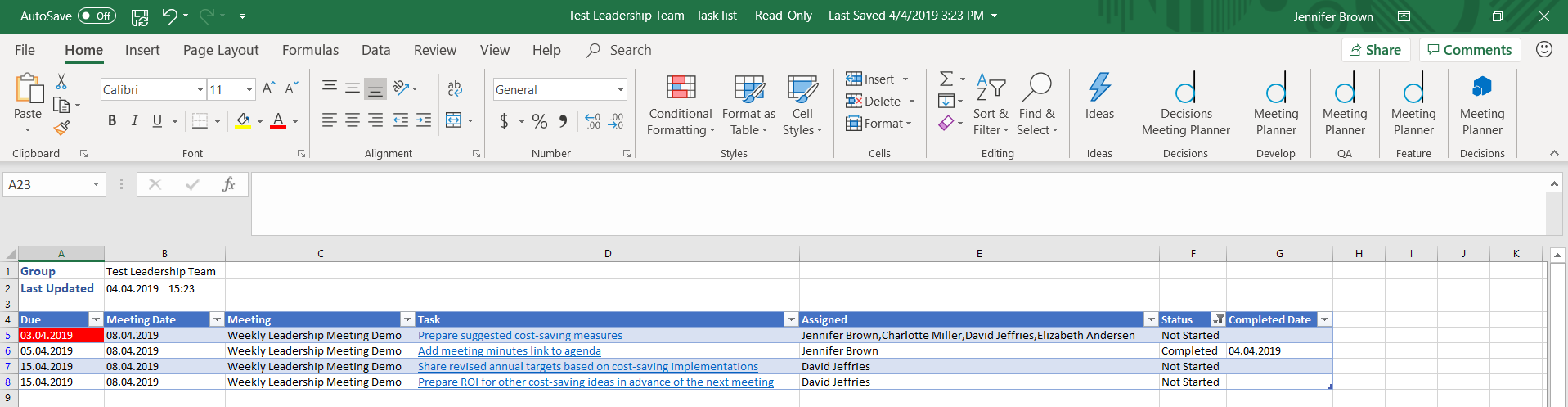
Merge materials into one Meeting Book
The Meeting Book feature within Decisions creates a complete PDF with the agenda and all attachments. With this update, the Meeting Book will also merge attachments that are shared as a SharePoint or OneDrive link, giving attendees a single reference to prepare for the meeting.
Do you want to become a Decisions customer? Download the solution today.



